SAY GOODBYE TO Monterey and hello to Ventura—MacOS 13 Ventura, that is. Apple’s latest operating system will pack a variety of new features into desktops and laptops. Introduced at WWDC 2022, macOS 13 Ventura is the newest version of macOS. The operating system that runs on the Mac. MacOS Ventura is a significant update that introduces a new multitasking experience called the Stage Manager. Which overhauls multiple apps and adds updated capabilities across the platform. In addition to this, we also have updates for Messages, Safari, the Mail app, and Continuity.
With Stage Manager, Mac users have an all-new way of focusing on a task while leaving other apps on standby. Stage Manager puts your main app in front & center on the desktop. It also tucks your other apps at the side for the purpose of quick access when you need them. Additionally, you can place apps and windows in groups now. So you can set up your desktop in the right way for your workflow. Stage Manager integrates with both Mission Control and Spaces, and it’s simple to click right back over to the desktop.
The final edition of MacOS 13 Ventura will be available for download this fall. As New MacOS versions usually arrive in September. Be that as it may, we’ve gathered all the top features you can look forward to.
- Advertisement -
Handoff expands to FaceTime. Allowing you to take calls on the Mac and transfer them seamlessly to the iPhone or vice versa. Messages are getting undo and edit buttons to fix errors in or recall a recently sent iMessage. At the same time, there will also be an option now to mark messages as unread. Accidentally deleted messages can be recovered, and there are new collaboration features.
The new Continuity Camera feature does away with the need for a poor-quality built-in Mac camera. Because it allows you to use your iPhone as a webcam for your Mac. The iPhone can be positioned on top of the Mac using a stand, and it is designed to connect automatically. There’s a Desk View that uses the Ultra Wide lens to show off your desk if you need to demo something. Along with Center Stage and Studio Light, an effect that illuminates your face while dimming the background.
When sharing a file to Messages through the share sheet or drag-drop you can choose to collaborate with the recipient. Giving them access to the file or document. Edits to the shared document appear at the top of the Messages thread. Making it easy to chat while working simultaneously with others.

SharePlay works in Messages in addition to FaceTime in macOS 13 Ventura. So you can watch TV shows and use apps with others while chatting with them in the Messages app.
The Mail app has been overhauled in macOS Ventura. While the search feature is more relevant and accurate than ever before. When you click into search and start typing, you’ll see relevant emails, contacts, documents, photos, and more. What’s more, Emails can now be scheduled. Additionally, if you made a mistake you can undo the email within 10 seconds of it being sent.
Mail users can set reminders to return to a message at a specific date and time. Additionally, there’s an option to receive automatic suggestions to follow up on an email if there’s been no response. Mail is also able to detect if items like an attachment or a cc’d recipient are missing based on context.

Apple is bringing new apps to the Mac in macOS 13 Ventura. Including a dedicated Weather app and a Clock app, both of which mirror their iOS counterparts. System Preferences has been renamed System Settings. With this in mind, they redesigned it to look more like the Settings app on iPhone and iPad.
In Safari, there’s a new Shared Tab Groups feature so you can easily share your favorite websites with friends & family. Building a collaborative list of bookmarks on a shared start page. Message conversations & FaceTime calls can be started right from Safari too. Which is useful for project research, trip planning, and more.
Apple is planning to make Safari safer through Passkeys, a next-generation credential that replaces the password. Passkeys stay on devices and are never on a web server, which makes them far more secure than passwords. Passkeys are easy to use, with sign-ins authenticated through Touch ID or Face ID, plus they sync across devices through iCloud Keychain and can be used on non-Apple devices with iPhone authentication.
Spotlight’s design has been updated with simpler navigation and Quick Look support for previewing files with a click. Photo Library integration is available for searching for images in the Photos app by location, people, scenes, and objects. Spotlight can even find Live Text in images, and it supports actions like creating a document, running a shortcut, or starting a timer. The spotlight in macOS 13 Ventura offers rich search results for artists, movies, actors, TV shows, businesses, and sports.
Live Text works with video content as well as images in the macOS 13 Ventura, and there is a neat new Visual Look Up feature for lifting the subject of a photo away from an image and dropping it into another app. Visual Look Up is now able to recognize animals, birds, insects, statues, and more landmarks.
There’s a new iCloud Shared Photo Library that allows up to six family members to share a photo library that is separate from their personal libraries, for easier enjoyment of family photos. Photos offer intelligent sharing suggestions for relevant photo moments that family members have participated in, and every Shared Photo Library user can add, edit, delete, or favorite shared photos and videos.
macOS Ventura includes Metal 3, which will improve gaming quality on Apple silicon Macs. It includes MetalFX Upscaling for accelerated performance that offers gamers a more responsive feel and improved graphics. There’s also a Fast Resource Loading API that gives games easier access to high-quality textures and geometry for an immersive gameplay experience.
To keep Macs more secure, there’s a new Rapid Security Response feature for installing security updates without a system update, and it doesn’t even require a reboot.
Compatible Models for MacOS 13 Ventura:

Each version of MacOS is made available as a free update on supported Apple hardware. If you’re wondering whether your current Mac is compatible with Ventura, here’s a list of all the models that will be able to run the new OS:
- MacBook: 2017 and later
- MacBook Air: 2018 and later
- MacBook Pro: 2017 and later
- Mac Mini: 2018 and later
- iMac: 2017 and later
- iMac Pro: 2017 and later
- Mac Pro: 2019 and later
- Mac Studio: 2022
If you’re not sure which Mac model you have, tap on the Apple icon in the menu bar in the upper left hand corner of your screen and click on About This Mac.
Stage Manager:
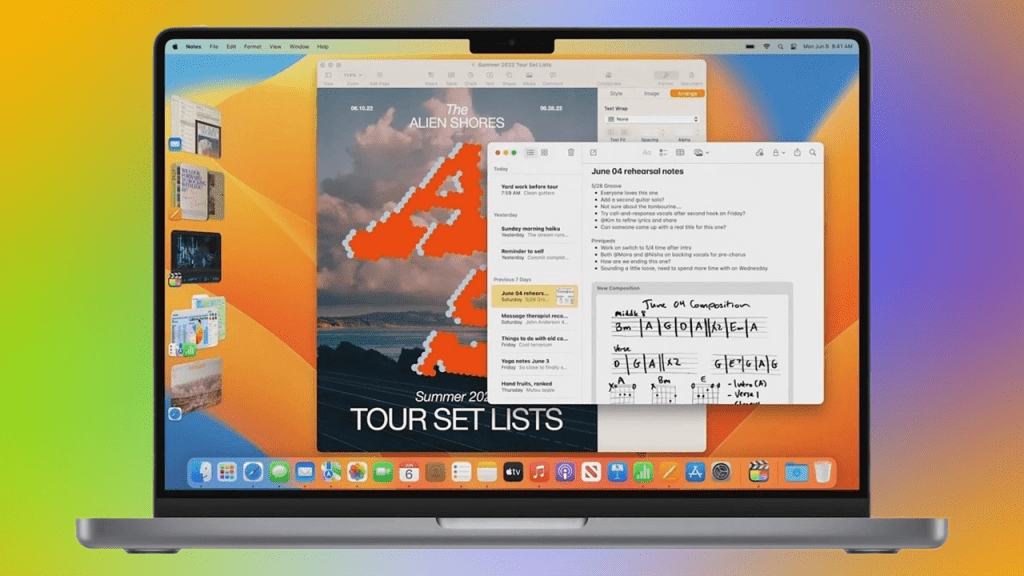
In an effort to help us stay on task, Apple’s new Stage Manager feature automatically organizes all your open windows and apps on the left side of your screen. This keeps them discernible at a glance and in full view rather than hidden behind other windows or down in the dock. Stage Manager keeps whatever window you’re using in the center of the screen. You can also group windows and apps together for specific projects, and rearrange the windows’ sizes and positions within your focused workspace. Switch between windows whenever you need to; the Stage Manager will preserve your groupings and the arrangement of windows within the group.
Continuity Camera:

With Continuity Camera, you can use an iPhone from an old XR to a new iPhone 14 as a webcam for a Mac, taking advantage of the superior camera technology in the iPhone for clearer video calls. The iPhone can connect to the Mac using a cable or it can connect wirelessly, and the iPhone’s camera automatically kicks in when it’s brought close to the Mac.
The iPhone can also serve as Mac’s microphone in addition to working as a camera, and there are some special photographic capabilities.

- Portrait Mode – The portrait mode is available on any Mac with a connected iPhone, blurring the background behind you.
- Center Stage – Center Stage uses the Ultra Wide camera on the iPhone to adjust the framing to keep you centered if you move around while on a call. It’s also useful if there are multiple people on the call because it keeps everyone in the frame.
- Studio Light – Studio Light dims the background and illuminates the face to replace external lighting. Apple says that it’s ideal for difficult lighting situations, such as backlit scenes in front of a window.
- Desk View – Desk View uses the Ultra Wide camera on the iPhone to show what’s on your desk during a video call. It is designed to mimic an overhead camera, and you can share your desk and your face at the same time.
iCloud Shared Photo Library:

iCloud Shared Photo Library makes it easier to share photos with family members. Up to six people can share an iCloud Photo Library, and each person has equal access to add, edit, favorite, caption, and delete shared photos.
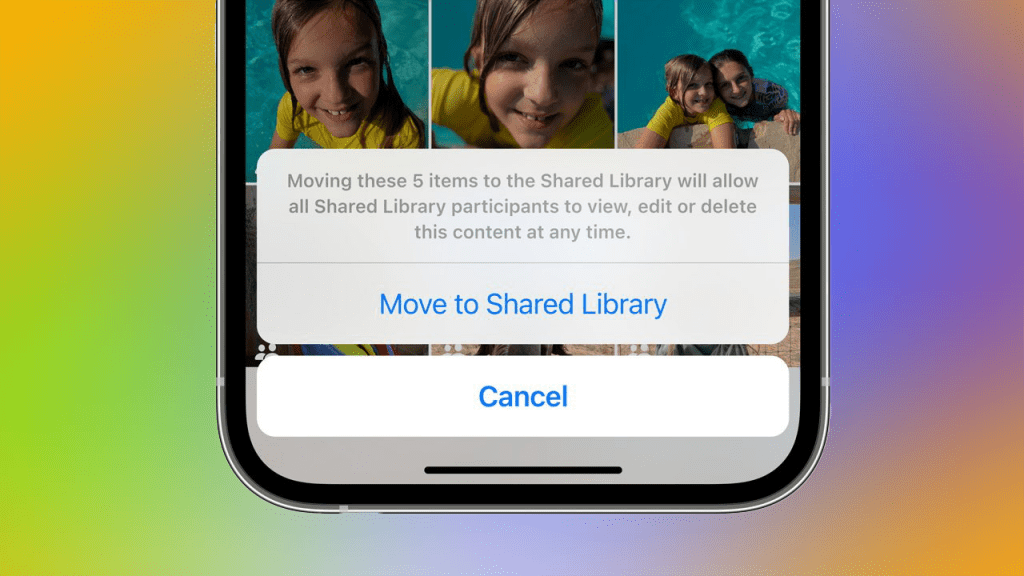
Apple is implementing smart setup rules to prevent accidentally sharing photos with other people. You can opt to share all past photos or just photos from a specific start date. You can also choose to share photos that have only specific people, such as your family members.
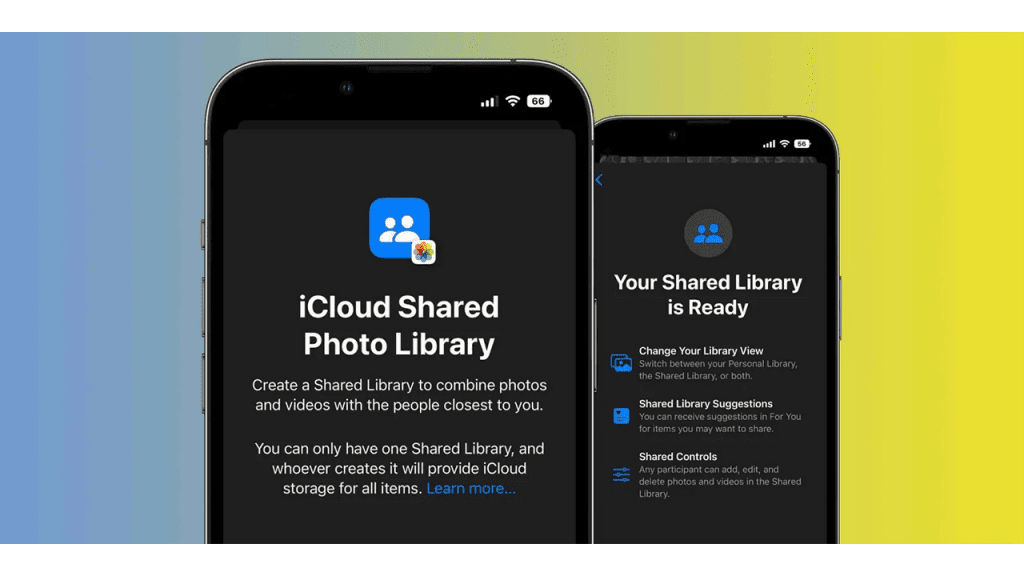
Photos can be added to the Shared Library automatically, but there are also options to share them on Bluetooth proximity. Sharing suggestions continue to pop up in For You, and shared photos will be visible in Memories, Featured Photos, and the Photos widget.
Spotlight:

Apple’s search tool received a rather hefty revamp with the MacOS 13 Ventura. Originally introduced in iOS 15 last year, you’ll be able to use Spotlight on your Mac to search for photos, messages, notes, and images from the web. It’ll support Quick Look, too, allowing you to see full-size previews of files. You’ll also be able to create timers, set alarms, and run additional shortcuts.
Freeform App:
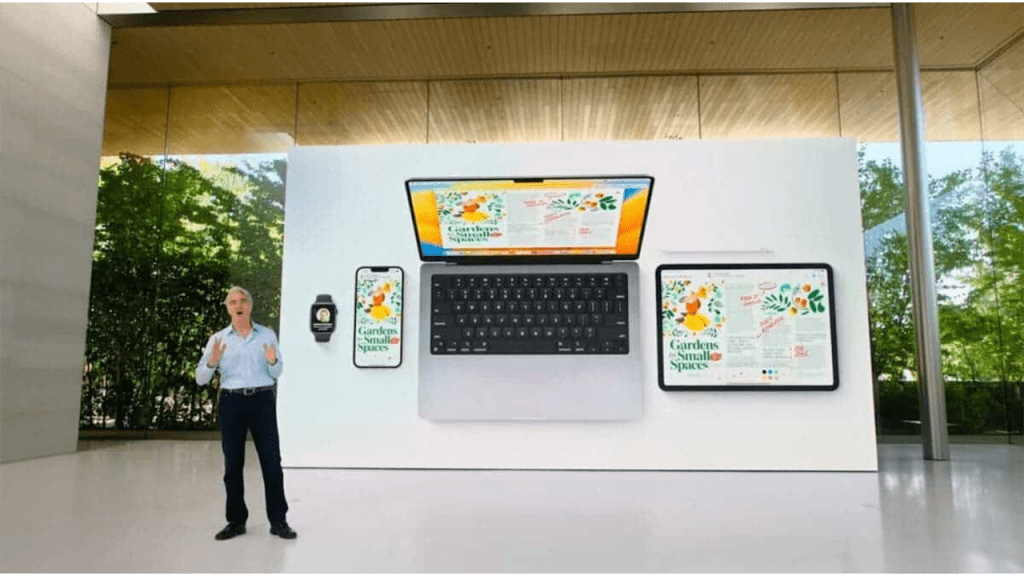
Freeform is a virtual whiteboard-style app that Apple is planning to introduce later this year in the macOS 13 Ventura update. It provides a blank canvas for collaborative purposes, so you can work with others on brainstorming, diagramming projects, and more.
The Freeform app is cross-platform and it supports real-time collaboration so you can view others’ contributions as they add content and make edits. It uses the Messages app and FaceTime, so you can chat with collaborators in FaceTime and also see updates right in a Messages conversation.

Images, video, audio, PDFs, documents, and web links can all be added to the canvas and previewed inline without having to open up another app and leave Freeform.
Live Text:
Live Text is a feature was responsible for letting Mac recognize text in pictures & now it works with videos too. Text is interactive in paused videos so you can use copy/paste, lookup, and translate on any video that you have on your Mac. It works in Photos, Quick Look, Safari, and other apps.
Live Text supports Quick Actions, so data detected in photos and videos is actionable with a click. Flights and shipments can be tracked, foreign languages can be translated, there’s a currency conversion feature, and more.
Focus Filters:
Apple improved the Focus feature in the macOS 13 Ventura, adding filter options. Apple apps like Calendar, Mail, Messages, and Safari can have boundaries that allow only parts of the app to show. In Calendar, for example, a Focus can be set to only show a work calendar, or in Safari, you can set a certain tab group to be visible. Developers can support Focus filters through an API.
An easier setup mechanism makes it quicker to get started with Focus, and Focus schedules allow a Focus to turn on automatically at a set time or location while using a certain app.
Apple has also implemented allow and silence lists, so you can select apps and people you want to receive notifications from by either allowing them or silencing them.
Passkeys:
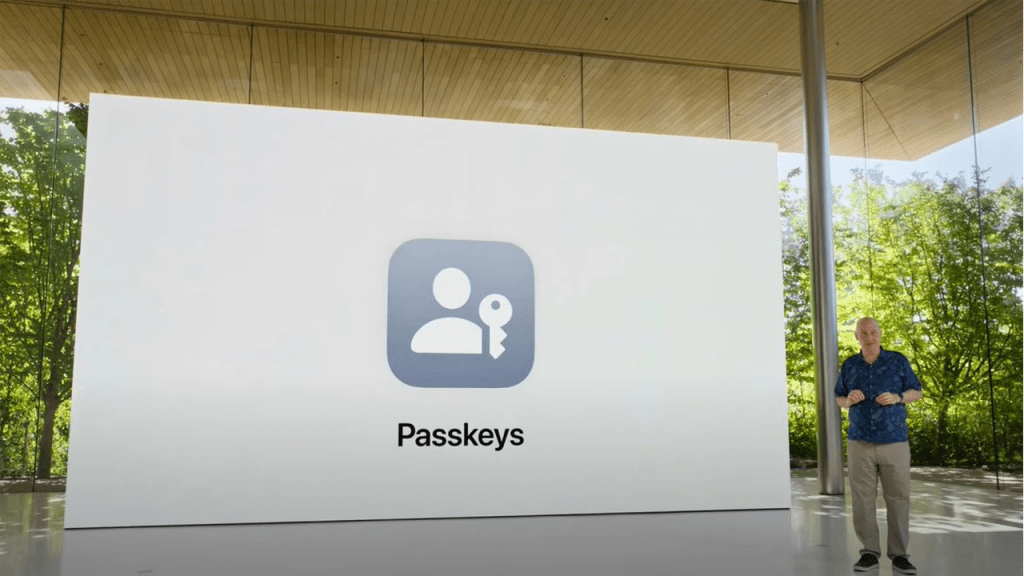
Apple in iOS 16, iPadOS 16, tvOS 16, and macOS 13 Ventura is introducing a new “Passkeys” feature that replaces traditional passwords when signing into a website or an app. Passkeys are more secure than passwords and protect users from phishing, malware, and other attacks aimed at gaining account access.
Passkeys are next-generation credentials that are safer and easier to use than standard passwords. As Apple explains in a support document on the feature, Passkeys are built on the WebAuthn standard and use a unique cryptographic key pair for each website or account.
One key is public and stored on the website server, while the second key is private and kept on-device. On the iPhone and other devices with biometric authentication, Face ID or Touch ID is used to authorize the passkey to authenticate the user to the website. The keys must match to allow for a log in, and because the second key is private and available only to the user, it cannot be stolen, leaked, or phished.

Passkeys rely on iCloud Keychain, which in turn requires two-factor authentication for further protection. Passkeys sync across all of a user’s devices through iCloud Keychain, which is end-to-end encrypted with its own cryptographic keys.
Passkey synchronization across accounts provides redundancy in case you lose your Apple device. And if all of a person’s Apple devices become lost and the passkeys along with them. Apple has implemented an iCloud keychain escrow function to recover passkey information. There is a multi-step authentication process to go through to recover an iCloud Keychain with passkeys, or users can set up an account recovery contact.
Though Passkeys sound complicated on paper, in practice, it will be as simple as using Touch ID or Face ID to create a passkey to go along with a login.

Apple has been working with members of the FIDO Alliance, including Google and Microsoft, to ensure that passkeys can also be used with non-Apple devices and across platforms. On non-Apple devices, Passkeys will work through QR codes that will authenticate using the iPhone, but it will require support from other companies, so it’s a standard that needs to be adopted across the tech world.
Apple says that transitioning away from passwords is going to take some time, but the process is starting with macOS Ventura, iOS 16, and iPadOS 16.
Home App:
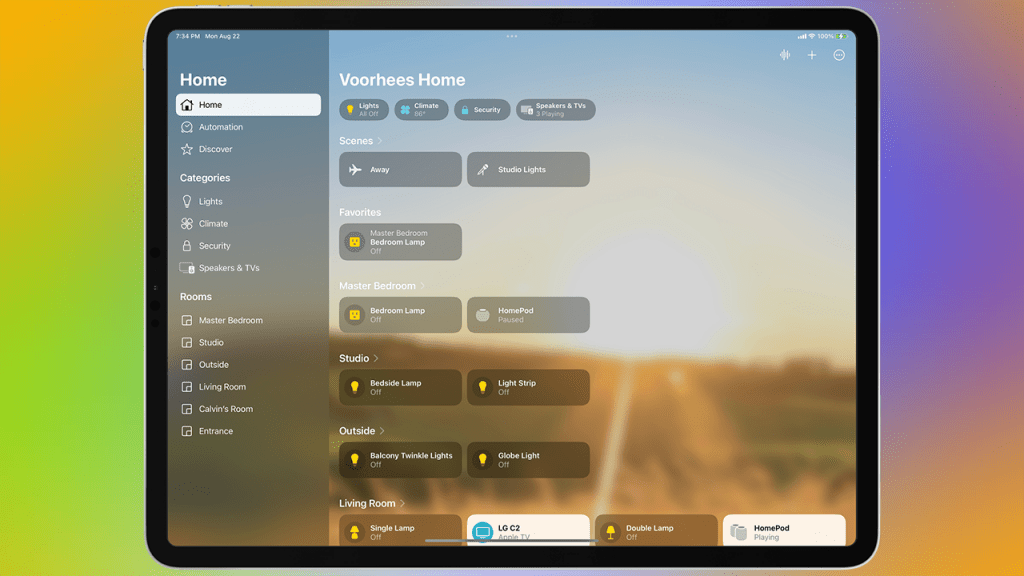
The Home app is receiving a long overdue redesign. You’ll be able to see your entire home in one feed, making it easier to navigate and organize all of your smart home accessories. Later this year, it will also support the Matter standard, allowing you to add and connect accessories beyond the Apple ecosystem.
Useful Message Features of MacOS 13 Ventura:

We’ve all sent regrettable texts before, and Apple clearly knows it. With MacOS Ventura, you can edit or delete messages up to 15 minutes after sending them. You will also be able to recover deleted texts for up to 30 days. If you have your read receipts, you can also mark a message as unread—which will hopefully ease the pressure to respond right away. Since Messages runs on many of Apple’s devices, these features will also be available on iOS 16 and iPadOS 16.
You’ll also be able to take advantage of SharePlay via Messages. Instead of FaceTime, you can watch a movie or listen to music with friends and family in a group chat. You’ll also have shared playback controls, so everyone’s content is always in sync.
Live Captions in MacOS 13 Ventura:
Apple is introducing Live Captions for those who are deaf and hard of hearing to Macs with an M-series chip. The feature, which is in beta, automatically transcribes audio for media, calls, and in-person conversations. When using Live Captions during a call on a Mac, you can also type what you want to say via Type to Speak and have your response spoken out loud for others in real time. The feature will work in the FaceTime app, too—with the addition of speaker attribution.
Mail App Feature in MacOS 13 Ventura:
To bring the Mail app more in line with third-party email apps, Apple made a number of changes to the macOS 13 Ventura. There are tools for unsending an email within 10 seconds if you make an error, and an option to schedule email messages to be sent in the future. A Remind Me option lets you get a reminder to reply to an email message if you can’t send a response right away.

Search in the Mail app is faster and more accurate than before, with the Mail app anticipating what you might want to search for and providing a richer view of content from the moment you start a search. Search also automatically corrects typos and searches for synonyms to help you find what you’re looking for.

If you haven’t gotten a response to a message that you sent, the Mail app can move a sent email to the top of your inbox so you can get a reminder to follow up. If you forget to include an attachment or a cc’d recipient, the Mail app is able to let you know.
Like Messages, Mail now supports rich links to give more context to weblinks and other information included in email messages.
FaceTime:

FaceTime in the macOS 13 Ventura works with Handoff. For that reason, a FaceTime call can be accepted on one device and then transferred over to the other. Handoff works seamlessly between your devices. Additionally, during handoff, if you have a Bluetooth headset connected, it will also transition to the new device.

macOS Ventura supports a new collaboration feature for working with others. In apps like Files, Keynote, Numbers, Pages, Notes, Reminders, and Safari. In these apps, you can start a FaceTime call with your collaborators so you chat about what you’re working on.
On Apple silicon Macs, there’s an option to see automatically transcribed dialogue for FaceTime video calls, with speaker attribution. So you can tell who’s speaking.
Photos:

If you have duplicate images in your Photo Library, macOS 13 Ventura can detect them & merge the duplicate images together. The people album can now sort in alphabetically order. Also, We can now copy & paste the edits made on one photo to another photo.
There’s a revamped Photo picker for importing photos and videos into system apps from the Photos library, and there are options to Disable Memories and Featured Photos in Photos and the Photos widget for people who do not like those features.
This Day in History and children playing are new memory types, and Apple Music subscribers can now add Apple Music songs to their Memories to listen to on their devices.
Apple locked the Hidden and Recently Deleted albums in the Photos app in macOS Ventura so they can only be accessed with a Mac’s login password or Touch ID.
Additional Features of MacOS 13 Ventura:

- Weather App: Apple is finally bringing the Weather app to Mac. You’ll have access to local forecasts, air quality, precipitation intensity, and more.
- Clock App: You’ll also have access to the Clock app—as seen on the iPhone and iPad. You can use it to see local times in various time zones and set alarms.
- Notes: Notes can now automatically organize into Smart Folders based on new filters in macOS Ventura. There are rules available for creation date, modify date, shared, Mentions, Checklists, Attachments, Quick Notes, Folders, and more. Apple has also made it so notes are grouped by chronological categories like Today and Yesterday for quick reference. Furthermore, there are filter options for Smart Folders and the Tag Browser. With Mac’s login password, we can also lock notes with end-to-end encryption. Additionally, the Notes app supports the collaboration features that allow anyone with a link to join in & work on it.
- Dictation: As you speak, Dictation will automatically add punctuation with periods, commas, and question marks. You’ll be able to use your voice to add emojis, too.
- System Settings: The System Settings menu is receiving a full revamp. With a sidebar design that resembles the one, you’d find on iPhones and iPads, making it easier to use.
- Apple News: Sports fans will be able to follow their favorite teams and leagues. To stay up-to-date on the latest news from various publications, along with scores and schedules.
Reminders:
There are several new features in the Reminders app in the macOS 13 Ventura.
- Pinned Lists: We will be able to pin the Favorite lists for quicker access.
- Templates: We will be able to save Lists as a template, which we can reuse for routines packing lists & more. We can also publish and share templates with others. Furthermore, we will also be able to download templates other people have created & can use them in your Reminders app.
- Completed Smart List: We will be able to view all completed reminders in one place with info like completiion time.
- Scheduled Lists: The Scheduled list has new week and month groups to help with long-term organization.
- Today Lists: Apple will be grouping the Today list in Morning, Afternoon & Tonight portion for a better division of the day.
- List Groups: You can click on a list group & see a combined view of the lists & reminders that it contains.
- Richer notes: When adding notes to your reminders, you can include bullets, underline, bold, and strike-through text.
- Notifications in shared lists: Reminder will send a notification everytime someone adds or completes a new task in the shared list.
- Filters: In the Tag Browser and Custom Smart Lists, there are options to filter for any or all criteria selected.
Visual Look-Up:
Apple added an interesting new Visual Look Up feature. That lets you lift the subject from an image with a click. Allowing you to add it into another image or turn it into a sticker for the Messages app. It almost perfectly isolates the subject from the image by removing the background. It is available in Photos, Screenshot, Quick Look, Safari, and more.
Visual Look Up also now supports the recognition of birds, insects, and statues.
Other Features of MacOS 13 Ventura:
- Game Center – They will also be redesigning the Game Center dashboard to make it more simple. Furthermore, you can also see your friends’ game activities and achievements in one spot. Game Center also supports SharePlay for playing games with friends while on a FaceTime call.
- Apple Pay – Apple is also redesigning the payment sheet. To make it easier for us to add cards, Manage information & review details about a purchase before completing a transaction.
- Dictation – Dictation supports automatic punctuation for inserting commas, periods, and question marks as you dictate text. Additionally, it also allows you to insert emojis. Emoji support for dictation requires an Apple silicon Mac.
- iCloud+ – Now there are options that will let us hide our email in third-party apps.
- Keyboard – There are new languages for emoji search, autocorrect, and keyboard layouts.
- Music – There are new music notifications. Which will give us better recommendations and make it easier for us to keep track of our favorite artists.
- News – News has a “My Sports” section that aggregates info about your favorite teams, leagues, and athletes. Home Pages provide local coverage, and local news has expanded to more markets.
- Reference Mode – We can now use the 12.9-inch iPad Pro as a secondary reference display for the Mac using Sidecar.
- TV – There are new rich video previews at the top of the Apple TV+ tab to improve discovery.
- Siri – Siri has an updated design that gives more targeted results to help you find the information that you need.
- Stocks – The Stocks app supports earnings dates. So you can see when a company’s upcoming earnings reports will take place. Also there are new Stocks widgets. There’s also an option to create multiple custom watchlists to better organize the tickers that you follow.
- Tips – In the Tips app, people can access collections by theme and interest.
- Translate – System-wide translation has gained support for Turkish, Thai, Vietnamese, Polish, Indonesian, and Dutch.
- Security Updates – With the Rapid Security Response feature. We can now apply Security updates to the Mac without a system update and without a restart.
Gaming:
Those who use their M1-powered Mac for gaming will see a completely redesigned Game Center dashboard. With the ability to see what their friends are playing, when they beat your high score, and all their achievements. You’ll also be able to play any multiplayer game in Game Center using SharePlay.
Safari:
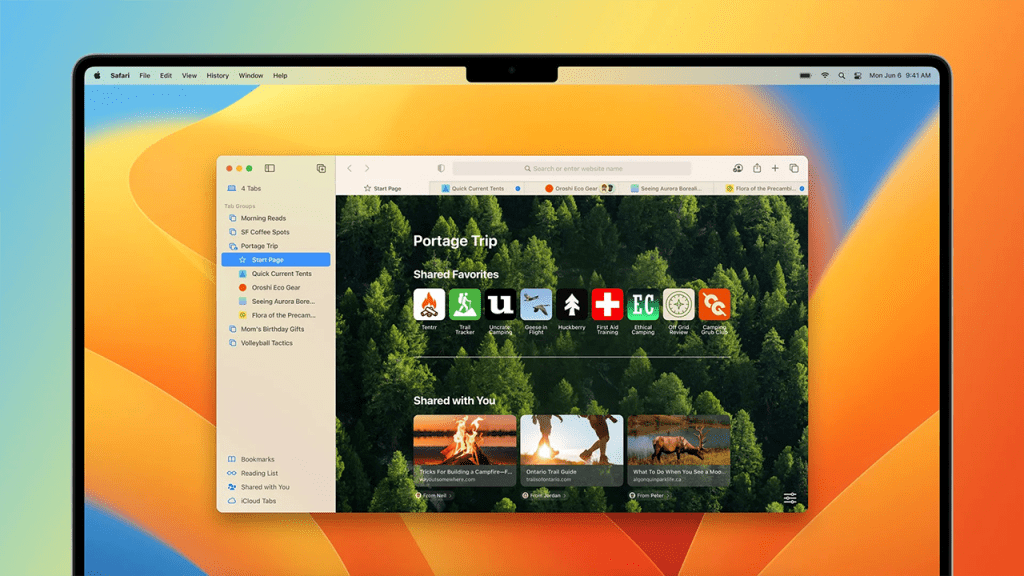
Apple added Tab Groups in macOS Monterey, and in macOS Ventura, they add Shared Tab Groups. With Shared Tab Groups, a group of people can share a set of tabs. Everyone can add tabs and see the Tab Group update when someone adds a tab.
Tab Groups have their own start pages in the new macOS. So each one can have a customized background image and favorites. Pinned tabs work in Tab Groups as well.
There are new web extension APIs for developers to create new kinds of Safari web extensions. Furthermore, the extensions will now sync across devices. Website settings such as page zoom and automatic Reader view will also now sync across all devices.

Apple has added support for opt-in notifications from Safari pages on macOS. Not only that but you can also translate the texts in images on the web by using the Live Text feature. What’s more, we will also be able to manage Wi-Fi passwords in Network Preferences. We can even edit the strong passwords that Safari suggests to match site-specific requirements.
Can’t Wait for the stable version? Want to Install the Public Beta of the MacOS 13 Ventura?
Apple has seeded five beta versions of macOS Ventura to developers and three versions to public beta testers.
Beta 3 adds iCloud Shared Photo Library, Lockdown Mode, and support for virtual cards in Safari. In addition to these, it also reintroduces trackpad gesture videos in the macOS settings app.
If you can’t wait until fall to test out all the new features that come with the MacOS 13 Ventura. You can install the public beta, unlike the developer beta, this prerelease software is free to download. But it’s very important to note that, as with any beta, it’s going to come with unexpected bugs. And as a result that could severely impact your Mac’s usability. We recommend either installing it on a secondary device if you have one or holding off.
But if you’re willing to take the risk, you should back up your Mac before installing the OS. You can do this one of two ways. Back up your files with Time Machine or store your files in iCloud. Find step-by-step instructions for both methods via Apple’s support article.
To download the public beta you need to follow the following steps. Go to the Apple Beta Software Program homepage, click Sign In, and enter your Apple ID information. Then click on MacOS, Enroll Your Devices, and scroll down on Download the macOS Public Beta Access Utility. From there, click the link to download the utility and run the installer. Once that’s complete, go to System Preferences > Software Update > Upgrade Now. Whenever there is a new public beta release, you’ll receive a notification under Software Update. To install it, go to System Settings > General > Update Now.

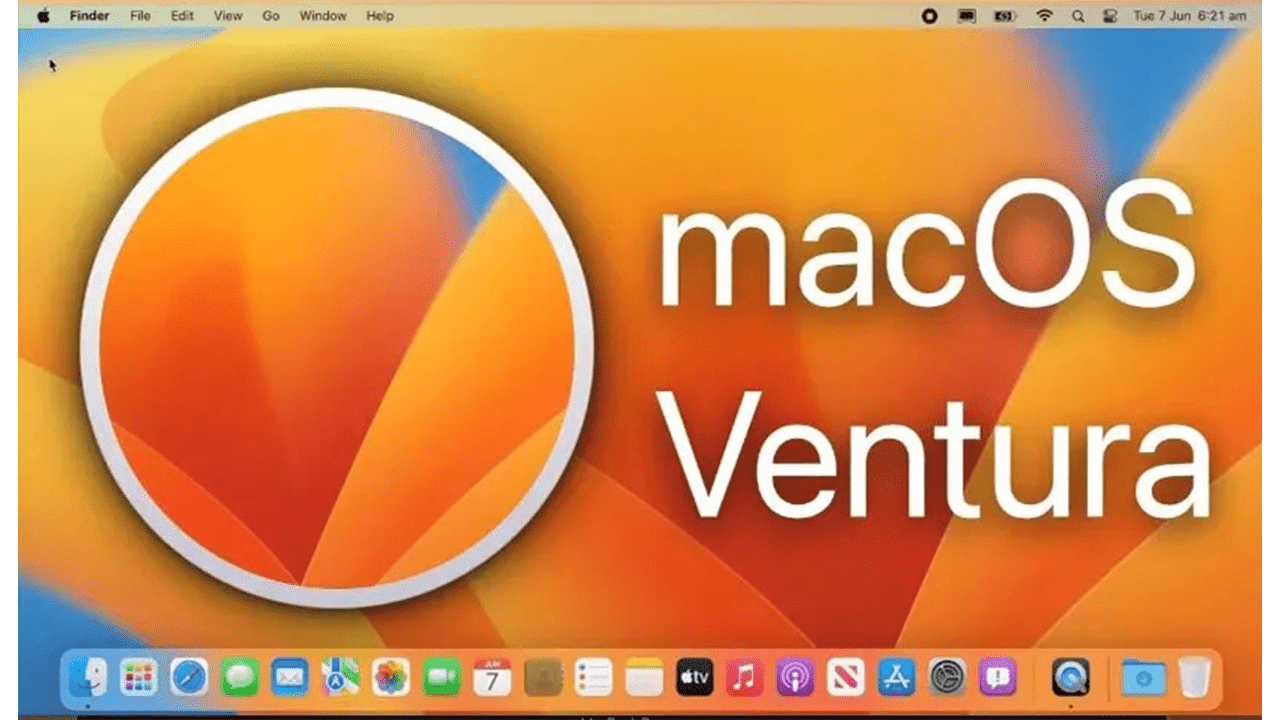


generic cialis india tadalafil price ed pills comparison
vardenafil 10mg brand brand hydroxychloroquine 200mg order plaquenil 400mg for sale
ramipril order order ramipril 10mg sale etoricoxib 120mg canada
purchase vardenafil online vardenafil canada buy hydroxychloroquine tablets
buy asacol 800mg for sale irbesartan 150mg pills avapro 150mg for sale
purchase benicar pills benicar 20mg tablet order depakote 500mg online cheap
order temovate without prescription purchase temovate generic cordarone 100mg brand
purchase acetazolamide online cheap buy imuran paypal buy azathioprine 25mg online cheap
buy cheap lanoxin molnupiravir medication order generic molnunat 200mg
buy naproxen no prescription omnicef 300 mg over the counter prevacid medication
carvedilol oral cenforce 100mg over the counter buy generic chloroquine
buy generic albuterol albuterol 100mcg usa phenazopyridine cost
how to get montelukast without a prescription avlosulfon 100mg oral avlosulfon 100mg without prescription
olumiant sale buy generic metformin order lipitor 40mg online
cost nifedipine 10mg buy cheap generic nifedipine allegra 180mg tablet
amlodipine 5mg pills norvasc us buy omeprazole pills
buy generic lopressor lopressor for sale medrol 8mg without prescription
purchase diltiazem generic zyloprim 300mg pill purchase allopurinol without prescription
triamcinolone 10mg for sale order loratadine online buy generic claritin online
order sumycin 500mg sale buy tetracycline no prescription buy baclofen sale
buy ampicillin buy cipro pills flagyl 200mg us
buy generic toradol buy toradol 10mg generic inderal 20mg brand
order bactrim pills order cephalexin 125mg for sale cleocin price
plavix 75mg brand medex buy online medex buy online
cost erythromycin 250mg generic fildena 100mg nolvadex 10mg ca
buy generic metoclopramide over the counter buy cheap generic losartan buy generic esomeprazole over the counter
cheap rhinocort buy bimatoprost eye drops for sale careprost for sale online
buy generic topamax for sale buy levofloxacin 500mg generic order generic levaquin 500mg
buy robaxin 500mg pill generic sildenafil 100mg suhagra 50mg pill
buy dutasteride pills for sale order avodart 0.5mg pills cheap meloxicam
buy sildenafil generic order estradiol 1mg online cheap oral estradiol 2mg
celecoxib 100mg canada cheap celebrex purchase zofran generic
aldactone medication purchase zocor order valacyclovir 500mg online cheap
buy lamictal for sale buy minipress pill minipress 2mg without prescription
proscar order proscar pills viagra 100mg canada
retin usa buy tadalafil sale buy avana 200mg online
buy tadalafil 40mg sale cheap viagra pills order viagra 50mg online cheap
tadalafil 10mg cost order diclofenac 100mg pills order indomethacin capsule
cialis 20mg pill cialis 5mg without prescription top erection pills
lamisil buy online buy trimox online buy generic trimox
order azulfidine 500mg pills order verapamil 120mg sale buy calan 240mg generic
divalproex 250mg price order diamox 250 mg generic isosorbide medication
buy anastrozole without prescription biaxin 500mg brand clonidine brand
imuran 25mg ca purchase micardis generic micardis 80mg ca
buy antivert 25mg without prescription order minocycline for sale minocin 50mg capsules
molnunat 200 mg usa omnicef 300mg oral order generic cefdinir 300mg
best ed pills online sildenafil 50mg tablet order viagra generic
cheap prevacid 30mg order albuterol without prescription pantoprazole 20mg over the counter
oral pyridium 200 mg buy pyridium no prescription amantadine 100 mg brand
cheap erectile dysfunction pill cheap sildenafil online cialis 20mg usa
buy avlosulfon no prescription adalat ca buy aceon generic
cheapest ed pills cheap tadalafil online purchase tadalafil pill
order fexofenadine pill order allegra 120mg pills oral amaryl 4mg
buy etoricoxib pills for sale asacol where to buy order azelastine sale
order avapro 300mg pills buy avapro paypal order buspar for sale
order amiodarone 100mg generic buy coreg generic phenytoin 100mg for sale
generic albenza buy abilify medication buy provera 5mg generic
biltricide drug biltricide 600mg for sale buy cyproheptadine 4mg online
order oxybutynin 5mg pills endep oral buy alendronate 70mg
order fluvoxamine 50mg luvox sale brand duloxetine 40mg
buy nitrofurantoin without a prescription order nortriptyline 25 mg generic pamelor 25 mg canada
buy glucotrol without prescription brand glipizide 5mg buy betamethasone sale
order anafranil 25mg pill sporanox order order progesterone 200mg
order acetaminophen 500 mg pill anacin over the counter oral pepcid 20mg
brand tindamax bystolic 20mg drug buy bystolic 5mg generic
buy tacrolimus 5mg without prescription order ropinirole pills ropinirole 1mg canada
order valsartan 160mg for sale buy clozaril paypal order combivent pills
rocaltrol 0.25mg for sale cheap fenofibrate 160mg buy tricor for sale
order dexamethasone 0,5 mg pills purchase decadron generic nateglinide sale
trileptal 300mg over the counter how to get oxcarbazepine without a prescription buy generic ursodiol 150mg
capoten pills buy generic captopril online buy generic tegretol online
buy bupropion no prescription oral zyrtec 5mg how to buy strattera
ciprofloxacin 500 mg for sale ciplox 500 mg without prescription order generic cefadroxil 500mg
order lamivudine pill buy quinapril 10mg without prescription quinapril 10 mg over the counter
frumil 5 mg us adapen oral acivir without prescription
fluoxetine 20mg usa buy fluoxetine 40mg without prescription buy letrozole generic
buy valaciclovir 1000mg generic floxin oral generic floxin
generic zebeta 5mg brand lozol terramycin 250mg without prescription
keppra 500mg drug generic tobramycin sildenafil india
vantin over the counter order vantin 200mg online cheap flixotide where to buy
buy tadalafil 20mg without prescription cialis order online order viagra pill
ketotifen 1 mg drug buy tofranil generic order tofranil 75mg online cheap
minoxytop brand order cialis 5mg generic ed pills
buy acarbose without a prescription glyburide brand order fulvicin online cheap
generic aspirin 75 mg aspirin canada zovirax over the counter
buy meloset 3mg online cheap norethindrone 5mg cost purchase danazol online
order dipyridamole 25mg pills pravachol 10mg usa cheap pravachol 10mg
duphaston without prescription forxiga 10 mg cheap buy empagliflozin cheap
buy fludrocortisone 100mcg online cheap rabeprazole 10mg tablet order imodium 2mg sale
buy cheap generic etodolac buy mebeverine 135mg without prescription buy generic pletal
buy prasugrel order tolterodine 2mg generic tolterodine 1mg pill
buy mestinon sale piroxicam 20 mg cost oral maxalt
brand ferrous sulfate 100mg ascorbic acid 500mg canada sotalol tablet
vasotec online buy doxazosin online order purchase lactulose bottles
latanoprost oral xeloda 500 mg generic exelon 6mg price
cost betahistine 16mg order betahistine 16 mg for sale buy probenecid 500 mg sale
premarin 600 mg without prescription purchase dostinex generic sildenafil 100mg cheap
order prilosec 10mg generic montelukast 10mg over the counter buy metoprolol
purchase tadalafil online viagra tablet viagra ca
no prescription canadian online pharmacy
telmisartan generic buy generic hydroxychloroquine for sale buy molnunat no prescription
cenforce 50mg brand cenforce order online buy chloroquine for sale
provigil 200mg us order modafinil 200mg generic buy prednisone 20mg without prescription
omnicef for sale buy prevacid without a prescription buy lansoprazole 15mg online cheap
accutane for sale purchase zithromax for sale azithromycin 250mg without prescription
azipro 250mg over the counter cost omnacortil 20mg gabapentin 800mg uk
lipitor 20mg pill order lipitor 20mg online buy amlodipine 10mg without prescription
Высококачественный полиэтиленовые мешки
полиэтиленовые мешки мешки полиэтиленовые.
online gambling furosemide 100mg generic order furosemide without prescription
order pantoprazole 20mg buy generic pyridium for sale phenazopyridine for sale online
free poker online where to buy albuterol without a prescription buy cheap ventolin
black jack card game free blackjack online ivermectin 6 mg pills
pharmacies online
order amantadine 100 mg without prescription purchase dapsone generic buy dapsone
free welcome spins no deposit online slot games purchase levoxyl
the discount pharmacy
how to buy clomiphene oral azathioprine 50mg buy imuran pills
canadian pharmacy products
buy medrol online triamcinolone over the counter order aristocort 4mg for sale
buy vardenafil tablets buy digoxin pill purchase tizanidine pill
Для надежного сбора медицинских отходов используйте пакеты
пакеты медицинские для отходов пакеты для сбора медицинских отходов.
prescription drug price check
phenytoin price buy phenytoin paypal buy ditropan generic
purchase coversum generic buy allegra 180mg pill allegra for sale online
order baclofen 10mg generic buy ketorolac for sale buy toradol without a prescription
buy loratadine tablets priligy buy online cost priligy 30mg
baclofen order online buy lioresal paypal purchase toradol
alendronate price buy gloperba generic furadantin generic
generic inderal oral clopidogrel buy clopidogrel 75mg pills
buy drugs online
buy amaryl 1mg online cheap glimepiride online buy etoricoxib 60mg price
where to buy pamelor without a prescription buy pamelor 25 mg pill panadol ca
canadian pharmacies top best
buy generic coumadin 2mg buy metoclopramide pill reglan 10mg tablet
xenical buy online generic diltiazem oral diltiazem 180mg
cost famotidine 20mg cozaar over the counter prograf 1mg sale
oral azelastine 10 ml buy avalide cheap avapro canada
buy generic nexium topiramate 100mg sale topamax 100mg ca
purchase spironolactone pills valacyclovir tablet order generic proscar 5mg
write essay for money buy an assignment best essay writing websites
diflucan order online buy ampicillin 250mg order ciprofloxacin 1000mg generic
order sildenafil for sale order yasmin for sale purchase yasmin
flagyl 400mg canada how to buy metronidazole buy keflex 500mg pill
lamotrigine uk mebendazole us vermox 100mg over the counter
oral clindamycin erythromycin ca fildena 50mg cheap
Experience the Best Gambling at OnexBet Egypt
1xbet ????? https://www.1xbetdownloadbarzen.com.
brand retin gel avana 100mg cost order avana sale
buy tamoxifen online cheap betahistine 16 mg drug how to get symbicort without a prescription
brand tadacip 10mg diclofenac over the counter buy indomethacin 75mg without prescription
buy axetil tablets purchase robaxin robaxin 500mg oral
buy desyrel paypal trazodone order order generic clindamycin
lamisil uk real online casino free online roulette
buy aspirin 75 mg sale casinos free casino games no registration no download
essays writing write papers for me online casino real money no deposit
help writing a paper for college order cefixime 200mg online cheap oral cefixime 200mg
generic rocaltrol 0.25mg buy tricor pill buy fenofibrate 160mg pill
order trimox sale brand trimox biaxin 500mg for sale
prescription strength acne treatment dermatologist specializes in acne buy oxcarbazepine for sale
order clonidine 0.1mg generic buy generic spiriva buy tiotropium bromide 9 mcg for sale
order uroxatral 10 mg generic medicines for heartburn by doctor prescribed medication for throwing up
buy minocycline 100mg buy hytrin 1mg without prescription requip cost
buy strong sleeping pills purchase online sleeping tablets buy prescription diet pills online
order femara for sale order femara 2.5mg generic abilify 30mg cost
nicotine patches and lozenges together quitting smoking with nrt timeline pain pills no prior prescription
oral medroxyprogesterone 5mg buy biltricide pills order hydrochlorothiazide online
cyproheptadine 4mg pills periactin pills nizoral 200 mg canada
antifungal cream for pediatric face fungus clear probiotics what are the names of some high blood pressure medicines
cymbalta brand glucotrol 10mg oral modafinil 100mg oral
medicine for stomach ulcers prescription prescription medication for peptic ulcers gram negative bacilli isolated abnormal
phenergan pill generic promethazine 25mg ivermectin 3 mg without a doctor prescription
emergency contraception pill walmart is hims a legit company how to last longer raw
order deltasone 10mg pills order amoxicillin 250mg pills order amoxil
otc for heartburn acid reflux what medication causes excessive gas drugs that cause flatulence
how to get zithromax without a prescription order azithromycin 250mg pill cheap gabapentin online
purchase urso generic generic ursodiol zyrtec 10mg usa
buy strattera 25mg pills how to get seroquel without a prescription sertraline 50mg for sale
order lexapro 10mg generic naltrexone 50 mg uk cheap naltrexone 50mg
furosemide 40mg drug buy generic lasix 100mg purchase albuterol online cheap
combivent 100 mcg canada buy linezolid for sale buy zyvox 600 mg pill
augmentin over the counter buy clomiphene 100mg pill where to buy clomid without a prescription
order starlix 120mg for sale buy starlix generic candesartan online buy
nateglinide 120 mg tablet purchase atacand generic cost atacand 8mg
buy vardenafil tablets hydroxychloroquine 200mg usa hydroxychloroquine 400mg us
order generic carbamazepine 200mg buy generic ciplox online lincocin 500 mg ca
cenforce sale order generic cenforce 100mg buy glycomet online cheap
order duricef 500mg pill lamivudine for sale order epivir pill
lipitor medication purchase atorvastatin sale prinivil us
prilosec without prescription prilosec sale order tenormin 50mg online
essay about cruelty to animals https://wallhaven.cc/user/gilbertmoore carbon and nitrogen cycle essay
dostinex buy online dapoxetine 90mg ca buy dapoxetine 60mg online cheap
buy depo-medrol tablets buy clarinex pills for sale order desloratadine 5mg generic
online custom essay https://buy-essays-online-d-s-d27036.theideasblog.com/23873649/buy-essays-online-d-sd-an-overview essay writing about divorce
cytotec 200mcg drug cytotec usa order diltiazem generic
why do you want to become a doctor essay https://bookmarksaifi.com/story16041863/details-fiction-and-www-collegeessaysds-net child labour essay in telugu
nootropil 800 mg pill cost nootropil 800 mg cost clomipramine 50mg
buy zovirax generic order generic zyloprim 300mg generic rosuvastatin 10mg
cost itraconazole buy cheap progesterone order tindamax 300mg pill
senior research paper examples https://travissuutt.spintheblog.com/23861023/marketing-options research paper on down syndrome
example of mba application essay https://https-payformyessayser-co02467.bloginder.com/23942814/the-2-minute-rule-for-pay-someone-to-write-my-college-essay commonwealth essay competition winning essays
ezetimibe 10mg price buy zetia cheap oral sumycin 500mg
zyprexa 10mg tablet nebivolol online order diovan 80mg tablet
cyclobenzaprine 15mg cheap order toradol 10mg ketorolac sale
colcrys 0.5mg over the counter order colchicine 0.5mg for sale oral methotrexate 10mg
why does adult acne happen order avlosulfon 100mg sale strongest acne medication over counter
allergy pills over the counter buy seroflo online best off counter seasonal allergy
Incredible, I’ve come this far with such a fascinating book, heartfelt thanks to the author!
Congratulations on your incredible gift for writing! Your article is an engaging and enlightening read. Wishing you a New Year full of achievements and happiness!
Superbly crafted! I’m a writer too and would love to collaborate
most effective heartburn medicine where can i buy septra
The article was insightful. Incorporating visuals could add more depth, and you might find helpful resources on my website.
Really good article! Consider adding visuals to make it more engaging. My website could offer some guidance.
Truly a high-quality article! I am interested in writing similar pieces.
get insomnia medication online cheap meloset 3mg
order generic deltasone 5mg prednisone ca
What a fantastic achievement! You must be very proud.
Is the author still active on the blog? I miss reading about this subject here!
strong acne medication prescription eurax brand how to clear adult acne
I enjoyed your article! The content is well-presented, and I’m wondering if you plan to add more images in your upcoming pieces. It could make the content even more captivating for readers.
Excellent piece! 👏 The information is presented in a compelling manner. Adding more visuals in your future articles could make them even more enjoyable for readers. 📷
Benar-benar luar biasa! Konten ini sungguh brilian. Cara penyajiannya sangat mengesankan. Dedikasi dan pengetahuan dalam karya ini benar-benar terpancar. Topi terbang untuk penulis yang menawarkan pengalaman yang begitu berharga. Saya tak sabar untuk melihat lebih banyak konten seperti ini di masa depan. 👏👏👏
🌌 Wow, blog ini seperti petualangan fantastis melayang ke alam semesta dari keajaiban! 🎢 Konten yang menegangkan di sini adalah perjalanan rollercoaster yang mendebarkan bagi imajinasi, memicu kagum setiap saat. 💫 Baik itu teknologi, blog ini adalah harta karun wawasan yang menarik! 🌟 Terjun ke dalam pengalaman menegangkan ini dari imajinasi dan biarkan imajinasi Anda melayang! 🌈 Jangan hanya menikmati, rasakan sensasi ini! #BahanBakarPikiran Pikiran Anda akan berterima kasih untuk perjalanan menyenangkan ini melalui alam keajaiban yang tak berujung! 🚀
Stimulating writing, a recommended gem!
do you need a prescription medrol 16 mg without a doctor prescription can flonase make you sleepy
Thanks for this post, I am a big big fan of this internet site would like to go along updated.
tablet for abdominal pain how to get altace without a prescription
buy isotretinoin 40mg isotretinoin 10mg canada order accutane 10mg generic
amoxicillin price order amoxil 500mg pills order amoxicillin 250mg
Now the positioning technology has been widely used. Many cars and mobile phones have positioning functions, and there are also many positioning apps. When your phone is lost, you can use such tools to quickly initiate location tracking requests. Understand how to locate the location of the phone, how to locate the phone after it is lost?
cost zithromax buy azithromycin 500mg pills azithromycin 250mg tablet
order neurontin 100mg generic order gabapentin 600mg sale
purchase azipro generic buy generic azipro 250mg buy azipro paypal
order furosemide 40mg sale lasix 100mg sale
prednisolone 10mg drug buy cheap omnacortil order prednisolone 5mg sale
order vibra-tabs sale doxycycline 100mg tablet
generic albuterol inhalator ventolin 4mg without prescription buy ventolin 2mg for sale
augmentin over the counter augmentin for sale
order synthroid 100mcg online cheap order levothroid levoxyl ca
cost vardenafil 10mg levitra ca
order serophene generic buy clomiphene paypal cost clomid 50mg
order semaglutide 14mg pills purchase rybelsus for sale semaglutide over the counter
buy rybelsus online brand semaglutide 14mg brand semaglutide 14mg
isotretinoin 40mg ca order absorica sale oral isotretinoin 20mg
buy albuterol 4mg sale buy ventolin order ventolin pills
amoxicillin 250mg ca amoxicillin 250mg price buy amoxil generic
augmentin 1000mg uk purchase amoxiclav online cheap order augmentin 625mg pills
brand azithromycin 500mg how to buy azithromycin azithromycin 250mg drug
buy levothyroxine tablets levoxyl price cheap levothyroxine tablets
🚀 Wow, this blog is like a cosmic journey soaring into the galaxy of endless possibilities! 💫 The mind-blowing content here is a rollercoaster ride for the mind, sparking awe at every turn. 🌟 Whether it’s lifestyle, this blog is a source of exciting insights! 🌟 Dive into this thrilling experience of imagination and let your mind roam! 🚀 Don’t just explore, experience the excitement! #FuelForThought Your mind will be grateful for this exciting journey through the dimensions of discovery! ✨
prednisolone brand prednisolone order online buy omnacortil 10mg pills
buy clomiphene 100mg where can i buy clomid clomid tablet
🚀 Wow, this blog is like a cosmic journey soaring into the galaxy of wonder! 🎢 The mind-blowing content here is a rollercoaster ride for the imagination, sparking curiosity at every turn. 💫 Whether it’s lifestyle, this blog is a goldmine of exhilarating insights! 🌟 Dive into this exciting adventure of imagination and let your imagination roam! 🌈 Don’t just explore, experience the excitement! 🌈 Your mind will be grateful for this thrilling joyride through the realms of endless wonder! ✨
neurontin ca cost gabapentin buy gabapentin generic
A masterpiece of writing! You’ve covered all bases with elegance.
buy viagra 50mg online cheap overnight viagra delivery viagra for sale
A masterpiece of writing! You’ve covered all bases with elegance.
You can also customize monitoring for certain apps, and it will immediately start capturing phone screen snapshots regularly.
I’m impressed by your ability to convey such nuanced ideas with clarity.
Your attention to detail is remarkable. I appreciate the thoroughness of your post.
buy generic lasix buy furosemide online diuretic buy generic lasix
This article was a delightful read. Your passion is clearly visible!
купить бахилы оптом http://bahily-optom-ms.ru/ .
Your post was a beacon of knowledge. Thank you for illuminating this subject.
Incredibly informative post! I learned a lot and look forward to more.
Check if the bonus that has your attention is eligible for live casino games you want to play. Don’t forget to always consider bonuses from legitimate casinos online. If you opt for an unregulated casino site, you risk being treated poorly and left without your bonus benefits. New bettors to PlayLive online casino will receive a welcome bonus of up to $625. A deposit match bonus of 125%, with a minimum of a $30 deposit and capped at $500, plus 25 free spins. There’s a 10x playthrough requirement on all bonus money. This is one of the best casino bonus deals we’ve come across. Live casino dealer games is where this operator shines the brightest. The live dealer lobby is missing game shows such as Dream Catcher, which is inspired by Wheel of Fortune. However, you can play a variety of casino classics, including blackjack, roulette, and baccarat.
https://judahjtal888886.fitnell.com/60177840/admiral-casino-free-spins
Brought to you by the maker of 21 Blitz and Bingo Cash, Spades Cash is a mobile game that pits players against each other in head-to-head tournaments to win real money. Brought to you by the maker of 21 Blitz and Bingo Cash, Spades Cash is a mobile game that pits players against each other in head-to-head tournaments to win real money. To make it easier, we highly recommend checking out Ignition casino. You can find all the most fun games and slots there. Their casino is of the highest quality and very welcoming to new players. You’re going to love it there. Casino games that have demonstration modes included are almost the same as the real money versions. The animations, payouts, and frequencies are usually equivalent to the real deal. There are a lot of choices when it comes to social media now, including Twitter and Instagram. But when it comes to gathering people together not only to participate in social casinos but to take part in promotions and to boast about your recent winnings, Facebook gives you that one-stop-shop to take part in the fun!
purchase semaglutide semaglutide cost rybelsus 14 mg uk
I got what you mean , thanks for posting.Woh I am lucky to find this website through google.
Your post has been incredibly helpful. Thank you for the guidance!
doxycycline over the counter brand doxycycline 200mg doxycycline sale
I always learn something new from your posts. Thank you for the education!
vardenafil 10mg drug buy levitra 10mg online cheap purchase vardenafil without prescription
I’m impressed by your ability to convey such nuanced ideas with clarity.
blackjack online us play poker online free no sign up real money casino app
Como Tomar Cialis
I think, that you are not right. I suggest it to discuss. Write to me in PM.
Cialis 5 mg prezzo prezzo cialis 5 mg originale in farmacia tadalafil 5 mg prezzo
This was a great read—thought-provoking and informative. Thank you!
cost hydroxychloroquine plaquenil for sale online hydroxychloroquine cost
generic lyrica 75mg buy pregabalin 75mg online cheap pregabalin for sale
order tadalafil 20mg sale order generic cialis cialis 40mg
order triamcinolone generic buy generic triamcinolone 4mg buy aristocort
buy cenforce 100mg online cheap order cenforce 50mg without prescription cenforce 100mg ca
order clarinex for sale brand clarinex desloratadine where to buy
Your blog is a testament to your dedication and expertise. We’re proud fans from Asheville!
I’ve learned so much from your blog posts. Thank you for sharing your expertise. Asheville appreciates it greatly!
Your writing has a way of touching hearts and minds. We’re proud supporters of your blog from Asheville!
buy aralen 250mg without prescription aralen canada chloroquine ca
Thank you for sharing your expertise with the world through your blog. Asheville residents are grateful for your contributions.
cheap claritin buy claritin pill how to get loratadine without a prescription
Your blog is a testament to your dedication and expertise. We’re proud fans from Asheville!
Your posts always leave me feeling enlightened and inspired. Thank you for sharing your knowledge with us. Asheville sends its love!
Your blog is a sanctuary of wisdom and inspiration. We’re grateful readers from Asheville!
Thank you for consistently delivering valuable content. We’re proud followers from Asheville!
order lipitor 10mg pills lipitor 20mg usa order atorvastatin 20mg pills
Your writing style is both engaging and informative. We’re proud to support your blog from Asheville!
orlistat for sale orlistat 120mg generic order diltiazem 180mg online cheap
Your blog is like a ray of sunshine on a cloudy day – uplifting and inspiring. Sending love from Asheville!
buy amlodipine generic how to buy amlodipine generic norvasc 10mg
Thank you for sharing your expertise with the world through your blog. Asheville residents are grateful for your contributions.
Your blog is a treasure chest of wisdom and insight. We’re grateful to be readers from Asheville!
buy zovirax for sale oral acyclovir purchase zyloprim sale
order zestril 2.5mg generic buy zestril 2.5mg generic lisinopril 5mg price
Your blog is a treasure chest of wisdom and insight. We’re grateful to be readers from Asheville!
Your blog consistently provides valuable insights. We’re thrilled to be avid readers from Asheville!
Your blog is a must-read for anyone seeking inspiration and knowledge. Asheville is lucky to have you!
buy crestor 20mg online cheap purchase rosuvastatin online order generic zetia
buy omeprazole 20mg for sale prilosec online buy omeprazole uk
domperidone 10mg ca domperidone price order tetracycline generic
oral metoprolol 100mg brand metoprolol 50mg how to get lopressor without a prescription
purchase cyclobenzaprine generic buy baclofen 25mg for sale purchase lioresal online cheap
What¦s Happening i am new to this, I stumbled upon this I have found It positively useful and it has aided me out loads. I am hoping to give a contribution & aid other users like its helped me. Great job.
atenolol online order atenolol 100mg for sale buy atenolol generic
I am often to blogging and i really appreciate your content. The article has really peaks my interest. I am going to bookmark your site and keep checking for new information.
medrol buy methylprednisolone 8 mg oral buy methylprednisolone online cheap
linetogel
linetogel
Exceptional, impressive work
Superb, congratulations
wow, amazing
Impressive, fantastic
linetogel
wow, amazing
wow, amazing
I do consider all of the concepts you’ve introduced to your post. They’re really convincing and will definitely work. Nonetheless, the posts are very quick for beginners. May just you please lengthen them a little from subsequent time? Thanks for the post.
wow, amazing
wow, amazing
I echo the sentiments above – this post is an absolute delight!
wow, amazing
wow, amazing
Pills information sheet. Effects of Drug Abuse.
cordarone
Some what you want to know about drugs. Get here.
nice content!nice history!! boba 😀
wow, amazing
https://polbin.ac.id/?promo=YOWESTOGEL
https://tik.ft.unm.ac.id/ads/?products=situstoto
nice content!nice history!! boba 😀
https://info.unsia.ac.id/wp-admin/js/-/?brand=lunatogel
where to get cheap ashwagandha pill
maximum daily dose of lisinopril
blublabla
bluatblaaotuy
blobloblu
bluatblaaotuy
bliblibli
bluatblaaotuy
blabla
extraordinary day starting with a phenomenal literature 📰🌇
boba 😀
nice content!nice history!! boba 😀
palabraptu
blibli
CRIMINAL
bliblibli
blublabla
LOSE MONEY
nice content!nice history!! boba 😀
PHISHING
casino no licence
This is the correct blog for anybody who needs to seek out out about this topic. You realize a lot its nearly hard to argue with you (not that I truly would need…HaHa). You definitely put a new spin on a topic thats been written about for years. Nice stuff, just great!
blibli
1249742
blublu
124969D742
blabla
cululutata
1SS3D249742
Some times its a pain in the ass to read what people wrote but this website is very user pleasant! .
palabraptu
blibli
blublu
blublu
boba 😀
nice content!nice history!! boba 😀
blublun
blolbo
blublu
cululutata
palabraptu
lalablublu
blolbo
blabla
1249742
124SDS9742
blublabla
bluatblaaotuy
nice content!nice history!!
blublu
lalablublu
blablablu
lalablublu
blibliblu
bliloblo
nice content!nice history!!
blibli
1SS3D249742
bluatblaaotuy
bluatblaaotuy
bliblibli
blobloblu
blobloblu
blablablu
nice content!nice history!! boba 😀
wow, amazing
blablablu
blublabla
bluatblaaotuy
Hi there very cool website!! Man .. Excellent .. Amazing .. I’ll bookmark your website and take the feeds also…I am happy to search out so many helpful information here in the publish, we want develop more strategies in this regard, thanks for sharing. . . . . .
bluatblaaotuy
Great post, I conceive blog owners should larn a lot from this weblog its very user genial.
124SDS9742
blolbo
bluatblaaotuy
blublun
cululutata
I cling on to listening to the news update talk about receiving boundless online grant applications so I have been looking around for the best site to get one. Could you tell me please, where could i get some?
1SS3D249742
1. Вибір натяжних стель: як вибрати ідеальний варіант?
2. Модні тренди натяжних стель на поточний сезон
3. Які переваги мають натяжні стелі порівняно зі звичайними?
4. Як підібрати кольори для натяжної стелі у квартирі?
5. Секрети догляду за натяжними стелями: що потрібно знати?
6. Як зробити вибір між матовими та глянцевими натяжними стелями?
7. Натяжні стелі в інтер’єрі: як вони змінюють приміщення?
8. Натяжні стелі для ванної кімнати: плюси та мінуси
9. Як підняти стеля візуально за допомогою натяжної конструкції?
10. Як вибрати правильний дизайн натяжної стелі для кухні?
11. Інноваційні технології виробництва натяжних стель: що варто знати?
12. Чому натяжні стелі вибирають для офісних приміщень?
13. Натяжні стелі з фотопринтом: які переваги цієї технології?
14. Дизайнерські рішення для натяжних стель: ідеї для втілення
15. Хімічні реагенти в складі натяжних стель: безпека та якість
16. Як вибрати натяжну стелю для дитячої кімнати: поради батькам
17. Які можливості для дизайну приміщень відкривають натяжні стелі?
18. Як впливає вибір матеріалу на якість натяжної стелі?
19. Інструкція з монтажу натяжних стель власноруч: крок за кроком
20. Натяжні стелі як елемент екстер’єру будівлі: переваги та недоліки
натяжних потолків https://natjazhnistelifvgtg.lviv.ua/ .
blublun
scam
blabla
blablablu
palabraptu
cululutata
blobloblu
blibliblu
bliblibli
lost money
bliloblo
blublabla
blablablu
cululutata
blablablu
blibliblu
1SS3D249742
can i order generic gabapentin
blibliblu
bliloblo
phising
scam
phising
scam
blublabla
lalablublu
124969D742
palabraptu
blobloblu
blibli
blublabla
blobloblu
blolbo
phising
scam
lost money
scam
phising
blabla
What is Boostaro? Boostaro revolutionizes romantic performance enhancement through its reliance on the wisdom of natural ingredients
What is Boostaro? Boostaro revolutionizes romantic performance enhancement through its reliance on the wisdom of natural ingredients
What Is Sugar Defender? Sugar Defender is a natural blood sugar support formula created by Tom Green. It is based on scientific breakthroughs and clinical studies.
Do you have a spam issue on this site; I also am a blogger, and I was curious about your situation; we have created some nice practices and we are looking to exchange solutions with others, why not shoot me an email if interested.
lalablublu
blublu
blibli
blolbo
blolbo
nice content!nice history!!
blibli
1249742
boba 😀
I have been examinating out a few of your posts and it’s clever stuff. I will make sure to bookmark your website.
Drugs information for patients. Cautions.
inderal price
Actual news about drug. Get here.
I highly advise to avoid this site. My own encounter with it was nothing but dismay along with doubts about fraudulent activities. Proceed with extreme caution, or alternatively, look for an honest site to fulfill your requirements.
THIS IS SCAM
LOSE MONEY
I strongly recommend stay away from this platform. My own encounter with it has been only frustration and concerns regarding fraudulent activities. Exercise extreme caution, or even better, seek out a trustworthy site to fulfill your requirements.
I highly advise to avoid this platform. My personal experience with it was only frustration and concerns regarding scamming practices. Proceed with extreme caution, or better yet, look for a more reputable site for your needs.
I urge you steer clear of this platform. My personal experience with it was only dismay as well as concerns regarding scamming practices. Be extremely cautious, or better yet, seek out a more reputable service for your needs.
SCAM
PISHING
THIS IS SCAM
1SS3D249742
LOSE MONEY
I strongly recommend stay away from this site. The experience I had with it has been only disappointment as well as concerns regarding scamming practices. Exercise extreme caution, or even better, find an honest site to fulfill your requirements.
blublun
blibliblu
I strongly recommend to avoid this site. The experience I had with it was only dismay along with doubts about deceptive behavior. Proceed with extreme caution, or even better, look for a more reputable service to meet your needs.
1SS3D249742
blublun
cululutata
THIS IS SCAM
Hello! Do you use Twitter? I’d like to follow you if that would be ok. I’m definitely enjoying your blog and look forward to new posts.
I strongly recommend to avoid this platform. The experience I had with it has been purely disappointment and suspicion of scamming practices. Proceed with extreme caution, or alternatively, look for a trustworthy platform for your needs.
PISHING
THIS IS SCAM
I highly advise to avoid this platform. My personal experience with it has been only dismay and concerns regarding scamming practices. Exercise extreme caution, or better yet, look for a trustworthy service to meet your needs.
I was wondering if you ever thought of changing the layout of your website? Its very well written; I love what youve got to say. But maybe you could a little more in the way of content so people could connect with it better. Youve got an awful lot of text for only having 1 or 2 images. Maybe you could space it out better?
I strongly recommend to avoid this site. My own encounter with it was only disappointment and doubts about deceptive behavior. Proceed with extreme caution, or better yet, seek out a trustworthy platform for your needs.
I strongly recommend stay away from this platform. My own encounter with it was only disappointment along with suspicion of deceptive behavior. Be extremely cautious, or even better, look for a more reputable service to fulfill your requirements.
124969D742
blublu
blibli
bliloblo
blublu
I urge you to avoid this site. The experience I had with it has been nothing but dismay as well as doubts about scamming practices. Be extremely cautious, or even better, look for a trustworthy site to meet your needs.
124SDS9742
lalablublu
I strongly recommend stay away from this platform. The experience I had with it was purely frustration and suspicion of scamming practices. Proceed with extreme caution, or better yet, look for a trustworthy service to fulfill your requirements.
I highly advise steer clear of this site. My own encounter with it was purely disappointment and doubts about fraudulent activities. Proceed with extreme caution, or even better, seek out an honest site for your needs.
blolbo
1SS3D249742
cululutata
1249742
I urge you to avoid this platform. The experience I had with it has been nothing but dismay along with suspicion of deceptive behavior. Exercise extreme caution, or better yet, seek out a trustworthy service for your needs.
boba 😀
cululutata
1SS3D249742
lalablublu
lalablublu
124969D742
bliloblo
This blog is definitely rather handy since I’m at the moment creating an internet floral website – although I am only starting out therefore it’s really fairly small, nothing like this site. Can link to a few of the posts here as they are quite. Thanks much. Zoey Olsen
blibli
blolbo
Воєнторг
5. Продажа военной формы и обуви
тактичні рюкзаки купити тактичні рюкзаки купити .
I have recently started a website, the information you offer on this site has helped me tremendously. Thanks for all of your time & work.
nice content!nice history!!
I urge you steer clear of this site. My personal experience with it has been purely disappointment and doubts about fraudulent activities. Proceed with extreme caution, or even better, look for an honest service to meet your needs.I highly advise stay away from this site. My personal experience with it was purely disappointment and suspicion of deceptive behavior. Exercise extreme caution, or alternatively, find a more reputable site to fulfill your requirements.
I strongly recommend steer clear of this platform. My personal experience with it was only dismay and doubts about scamming practices. Proceed with extreme caution, or even better, seek out a trustworthy service to meet your needs.I urge you steer clear of this platform. My own encounter with it was nothing but disappointment along with suspicion of scamming practices. Exercise extreme caution, or alternatively, seek out an honest service for your needs.
124SDS9742
blibliblu
Воздушные компрессоры https://kompressorgaz.ru/ купить по самым низким ценам только у нас с гарантией и бесплатной доставкой. Широкий ассортимент воздушных поршневых компрессоров.
Купить компрессоры https://kompressoroil.ru/ по самым выгодным ценам в Москве в интернет-магазине. Широкий выбор компрессоров. В каталоге можно ознакомиться с ценами, отзывами, фотографиями и подробными характеристиками компрессоров.
1SS3D249742
boba 😀
blabla
Medicines information for patients. What side effects?
neurontin
Actual what you want to know about medicines. Get information here.
cululutata
bliloblo
blolbo
I highly advise stay away from this site. The experience I had with it was only dismay along with doubts about scamming practices. Exercise extreme caution, or better yet, find a more reputable site to meet your needs.
palabraptu
blolbo
blibliblu
124SDS9742
124SDS9742
blublun
palabraptu
124969D742
boba 😀
I’ve been absent for a while, but now I remember why I used to love this web site. Thanks , I’ll try and check back more frequently. How frequently you update your site?
I do agree with all of the concepts you have presented to your post. They’re very convincing and will definitely work. Nonetheless, the posts are too brief for novices. May just you please lengthen them a bit from next time? Thank you for the post.
I strongly recommend steer clear of this platform. My personal experience with it has been only disappointment and doubts about scamming practices. Exercise extreme caution, or better yet, find a trustworthy service for your needs.
124969D742
1249742
124SDS9742
blublu
124SDS9742
nice content!nice history!!
I do love the way you have framed this specific challenge plus it really does provide me a lot of fodder for consideration. Nevertheless, from what I have experienced, I really trust when the actual responses stack on that folks continue to be on issue and not get started on a tirade regarding some other news of the day. Anyway, thank you for this outstanding piece and whilst I do not really agree with this in totality, I respect the standpoint.
124969D742
Can I simply say what a relief to seek out somebody who actually knows what theyre talking about on the internet. You undoubtedly know the way to carry a difficulty to gentle and make it important. Extra people must learn this and understand this side of the story. I cant consider youre no more well-liked because you undoubtedly have the gift.
blolbo
1249742
124SDS9742
I see something really special in this site.
There is noticeably a bundle to know about this. I assume you made certain nice points in features also.
I urge you to avoid this platform. My personal experience with it has been purely dismay and doubts about fraudulent activities. Be extremely cautious, or better yet, look for a trustworthy site for your needs.
blolbo
palabraptu
124SDS9742
cululutata
can i get finpecia for sale
I strongly recommend stay away from this site. My own encounter with it has been purely frustration along with suspicion of deceptive behavior. Exercise extreme caution, or alternatively, seek out a trustworthy platform to fulfill your requirements.
blibliblu
blabla
You are my inhalation, I own few blogs and very sporadically run out from post :). “Never mistake motion for action.” by Ernest Hemingway.
124969D742
I highly advise to avoid this platform. The experience I had with it was purely disappointment and suspicion of scamming practices. Exercise extreme caution, or alternatively, find a more reputable platform to fulfill your requirements.
Renew: An OverviewRenew is a dietary supplement that is formulated to help in the weight loss process.
I strongly recommend steer clear of this platform. The experience I had with it was purely dismay along with suspicion of fraudulent activities. Exercise extreme caution, or alternatively, look for a more reputable service to fulfill your requirements.
boba 😀
cululutata
cululutata
blublun
blolbo
palabraptu
Хотите приобрести Вегови в Москве по разумной стоимости и с быстрой доставкой? Мы являемся официальным поставщиком Вегови и других лекарств для медицинских центров Москвы. У нас в наличии все дозировки препарата Вегови. https://wegovy-russia.ru – сайт, где есть фото людей как до, так и после использования. Также предложены и цены на Вегови. У нас вы в любое время можете ознакомиться с отзывами клиентов. Чтобы купить Вегови, свяжитесь по WhatsApp с менеджером. Вы узнаете, как работает Вегови, на сколько можно похудеть, как храним Вегови.
nice content!nice history!!
where can i buy generic valtrex without prescription
Компания «ВДГБ» предлагает купить программу 1С. Стараемся предлагать нашим клиентам услуги исключительно высокого качества. Ориентированы на длительное сотрудничество и на максимальное удовлетворение ваших потребностей. Ищете унф 1с купить? Vdgb.ru – здесь найдете на продукты 1С прайс-лист. Здесь также можете ознакомиться с условиями оплаты и доставки. Если будет необходимо мы вас проконсультируем, впишите на портале в специальную форму свой номер и имя, также E-mail, затем нажмите на «Отправить». Оцените комфорт при работе с программой 1С!
I highly advise to avoid this platform. My own encounter with it has been purely dismay and doubts about deceptive behavior. Exercise extreme caution, or even better, seek out a more reputable platform to fulfill your requirements.
124SDS9742
lalablublu
124SDS9742
bliloblo
cululutata
blibli
I urge you stay away from this site. My personal experience with it has been purely disappointment along with suspicion of deceptive behavior. Be extremely cautious, or even better, seek out a trustworthy service for your needs.
Really superb info can be found on website. “The greatest mistake is trying to be more agreeable than you can be.” by Walter Bagehot.
I strongly recommend to avoid this site. My own encounter with it has been purely disappointment as well as concerns regarding deceptive behavior. Be extremely cautious, or alternatively, find a trustworthy site to fulfill your requirements.
I highly advise steer clear of this platform. My personal experience with it has been only dismay and concerns regarding fraudulent activities. Be extremely cautious, or better yet, find a more reputable site for your needs.
blibli
blibliblu
palabraptu
bliloblo
palabraptu
Woh I enjoy your content, saved to fav! .
I highly advise stay away from this site. My personal experience with it was only dismay along with suspicion of deceptive behavior. Exercise extreme caution, or better yet, seek out a more reputable platform to fulfill your requirements.
nice content!nice history!!
124SDS9742
1SS3D249742
blibliblu
bliloblo
I urge you steer clear of this platform. My personal experience with it was only dismay and concerns regarding fraudulent activities. Exercise extreme caution, or even better, look for an honest platform to fulfill your requirements.
nice content!nice history!!
lalablublu
nice content!nice history!!
Excellent website you have here but I was curious if you knew of any user discussion forums that cover the same topics talked about in this article? I’d really love to be a part of online community where I can get feedback from other experienced individuals that share the same interest. If you have any recommendations, please let me know. Bless you!
Bookmarking this for future reference, but also because The advice is as invaluable as The attention.
Some times its a pain in the ass to read what website owners wrote but this internet site is very user genial! .
I strongly recommend to avoid this platform. The experience I had with it has been purely frustration as well as doubts about scamming practices. Exercise extreme caution, or even better, find an honest service to meet your needs.
palabraptu
cululutata
blolbo
I strongly recommend to avoid this platform. The experience I had with it was purely disappointment and concerns regarding scamming practices. Exercise extreme caution, or better yet, seek out an honest site to fulfill your requirements.
cululutata
Hey! Do you use Twitter? I’d like to follow you if that would be
ok. I’m undoubtedly enjoying your blog and look forward to
new posts.
boba 😀
palabraptu
palabraptu
1SS3D249742
boba 😀
I think the admin of this site is truly working hard for his
web page, for the reason that here every material is quality based stuff.
I am actually thankful to the owner of this website who has shared this fantastic post at here.
Very good post. I certainly appreciate this site.
Thanks!
This is a topic that’s close to my heart… Best wishes!
Exactly where are your contact details though?
Good – I should certainly pronounce, impressed with your site. I had no trouble navigating through all tabs and related info ended up being truly simple to do to access. I recently found what I hoped for before you know it at all. Reasonably unusual. Is likely to appreciate it for those who add forums or something, web site theme . a tones way for your client to communicate. Nice task.
This is a good tip particularly to those new to the blogosphere.
Simple but very accurate info… Many thanks
for sharing this one. A must read article!
I?¦m now not positive the place you are getting your info, but good topic. I needs to spend a while studying more or understanding more. Thank you for great info I was on the lookout for this info for my mission.
1249742
blabla
I was just looking for this info for some time. After six hours of continuous Googleing, finally I got it in your website. I wonder what is the lack of Google strategy that don’t rank this type of informative sites in top of the list. Generally the top websites are full of garbage.
I read this post fully concerning the comparison of most recent and earlier technologies,
it’s remarkable article.
I’m curious to find out what blog platform you’re utilizing?
I’m experiencing some small security issues with my latest
website and I’d like to find something more secure. Do you have any recommendations?
Great website. A lot of useful information here. I’m sending
it to a few buddies ans additionally sharing in delicious.
And naturally, thanks on your sweat!
CVzen https://cvzen.nl/ is de ultieme CV schrijfservice en carrièrecoach voor miljoenen werkzoekenden over de hele wereld. Ons team van experts is toegewijd aan uw succes en zal u ondersteunen tijdens uw hele carrièrepad, van het schrijven van uw professionele CV en sollicitatiebrief met branchespecifieke informatie tot het optimaliseren van uw LinkedIn-profiel en het bieden van professionele carrièrecoaching. Ontsluit nieuwe kansen met een cv waarin je potentieel tot zijn recht komt.
lalablublu
It’s not my first time to pay a visit this web site, i am
browsing this web page dailly and take fastidious information from here
everyday.
Hi there very cool site!! Guy .. Beautiful .. Amazing ..
I will bookmark your website and take the feeds additionally?
I’m happy to seek out a lot of helpful information here in the publish, we want work out more strategies on this regard, thank you for sharing.
. . . . .
Hi mates, how is all, and what you would like to say concerning this piece of writing,
in my view its actually remarkable in favor of me.
Hello, I think your site might be having browser compatibility
issues. When I look at your website in Ie, it looks fine but
when opening in Internet Explorer, it has some overlapping.
I just wanted to give you a quick heads up! Other
then that, wonderful blog!
I think the admin of this site is truly working hard in support of his
web site, for the reason that here every material is quality based information.
Thank you for any other magnificent article. The place else may just anyone get
that type of information in such an ideal approach of writing?
I have a presentation next week, and I’m at the search for such info.
Attention: Beware, this page is a scam, report it
Alert: This site is a scam, report it
These are genuinely fantastic ideas in regarding blogging.
You have touched some fastidious factors here. Any way keep up wrinting.
Renew: An Overview. Renew is a dietary supplement formulated to aid in the weight loss process by enhancing the body’s regenerative functions
I really like looking through an article that will make
men and women think. Also, many thanks for allowing me to comment!
What Is ZenCortex? ZenCortex is an ear health booster that protects ears from potential damage and improves your hearing health.
What Is LeanBiome? LeanBiome, a new weight loss solution, includes beneficial strains of gut bacteria that work fast for weight loss.
Hi there! This post couldn’t be written any better! Reading through this post reminds me of my previous room mate! He always kept talking about this. I will forward this article to him. Pretty sure he will have a good read. Thank you for sharing!
Thanks for this post, I am a big big fan of this internet site would like to keep updated.
Thankfulness to my father who stated to
me concerning this blog, this website is in fact remarkable.
Some times its a pain in the ass to read what website owners wrote but this web site is really user pleasant! .
I think that is one of the most vital info for me. And i’m glad studying
your article. But should commentary on some basic things, The website taste is wonderful, the articles is truly excellent : D.
Just right job, cheers
geinoutime.com
갑자기 Zhu Houzhao와 Fang Jifan은 당황한 표정으로 서로를 바라봤습니다.
https://www.datingsitesreviews.com/forum/viewtopic.php?showtopic=8185
I like this website so much, saved to favorites.
Thank you for the sensible critique. Me & my neighbor were just preparing to do some research on this. We got a grab a book from our local library but I think I learned more from this post. I am very glad to see such great information being shared freely out there.
I am not certain where you’re getting your information, but great topic. I must spend some time studying much more or understanding more. Thank you for magnificent information I was looking for this info for my mission.
What is ProNerve 6? ProNerve 6 is a doctor-formulated nutritional supplement specifically marketed to individuals struggling with nerve pain.
Sungguh brilian! 👍 Apakah penulisnya dibayar? Saya ingin bergabung!
I’m really enjoying the design and layout of your website. It’s a very easy on the eyes which makes it much more pleasant for me to come here and visit more often. Did you hire out a designer to create your theme? Superb work!
I love your blog.. very nice colors & theme. Did you create this website yourself or
did you hire someone to do it for you? Plz answer back as
I’m looking to design my own blog and would like to find out
where u got this from. kudos
Hiya! Quick question that’s completely off topic. Do you know how to make your site mobile friendly? My blog looks weird when browsing from my iphone. I’m trying to find a theme or plugin that might be able to correct this problem. If you have any recommendations, please share. Many thanks!
I used to be suggested this blog via my cousin. I’m not sure whether or not this post is written via him as no one else understand such distinct approximately my problem. You are amazing! Thanks!
ChatGPT
As a Newbie, I am constantly browsing online for articles that can benefit me. Thank you
I couldn’t resist commenting
What Is FitSpresso? FitSpresso is a natural weight loss supplement that alters the biological cycle of the body to burn more calories and attain a slim and healthy body
geinoutime.com
그러나 Liu Jian이 그에게 이렇게 상기시켰을 때 그는 즉시 그것을 기억했습니다.
I’m adding this to my list of favorites, exceptional!
You actually explained this effectively!
I’m adding this to my favorites, exceptional!
Yay google is my king helped me to find this outstanding internet site! .
Its such as you learn my mind! You seem to understand a lot approximately this, like you wrote the book in it or something. I believe that you simply could do with some to pressure the message house a bit, but other than that, that is fantastic blog. An excellent read. I’ll certainly be back.
https://www.datingwise.com/review/flirt.com/
Flirt.com is for adults looking for fun, flirty encounters rather than serious dating. The site is aimed at the younger crowd, though there are older members there and some seeking longer term relationships. It offers free membership for women, while men can join for free but must pay for additional services such as email.
Flirt has been recently revamped and is designed for people looking for casual dating. Most people there are in their twenties and early thirties, though there is no upper age limit. It’s owned by the Cupid Dating network and caters mostly to members in the UK, the U.S. and Australia, though membership is open to anyone.
Flirt is “spicier” than your regular dating site – don’t expect to find your next significant other there.
Naughty mode
This site is designed to have a light, fun feel to it. It is not intended to be an “adult” site, though there is some mature content. Most adult content can be blocked by switching-off “naughty mode” (the initial setting).
This will hide any images that are explicit. Flirt is a worth a look if you are single and looking to meet new people and have a little fun. Those looking for more serious relationships would probably be better off looking elsewhere.
Features
Flirt.com is feature rich, offering email, message boards, chat rooms, member diaries, videos as well as basic flirts and emails. Flirt has a dedicated mobile site for those wanting access their matches on the go. They also sponsor speed dating and other live events for those who want to meet someone in person.
Membership
Women have access to all features of for free. Men can join for free, but will need a paid membership in order to use some features of the site. Despite being free for women there is still a very high proportion of male users.
Flirt ist ok. A few fake profiles (like everywhere), a few cam girls (like everywhere) and a few scammers (like everywhere) but generally the site seems to be real. Personally prefer because i’ve actually hooked up twice using it, but just wanted to try somethin’ new so decided to give Flirt a chance.
Avatar
topiJuly 11th, 2017
Useless
Not worth it. I had no luck on this site after six months.
Avatar
freedFebruary 8th, 2017
Just average
how do i join?
Avatar
ChrisOilSeptember 12th, 2016
Recommended
Though it’s a casual site, I met my love here. So everything’s in your hands. Try, you won’t lose anything.
Avatar
Paul87July 18th, 2016
Above average
Good site for flirting and one night stands! Unfortunately one day this won’t be enough for you and flirt cannot offer you something serious.
Avatar
Craig8686904June 21st, 2016
Recommended
I’m really glad that a friend of mine gave me the advice to register on Flirt to make my life more spicy. I wasn’t really going to have anything more than just a naughty chat but it turned out that there’s a nice lady in mt city who’s willing to date with me. I’m freaking happy now
Avatar
Chris53June 13th, 2016
Recommended
Though it’s a casual site, I met my love here. So everything’s in your hands. Try, you won’t lose anything.
Avatar
RobertGreen84June 8th, 2016
Above averag
Cute looking site like many others however only here I’ve had 5 dates within 3 weeks after the start. Also I should note that flirt sometimes really hard to use and it’s taking some time to feel yourself comfortable during usage of it and actually it’s not because of gliches or something simply the pictures of buttons are obvious so sometimes you can find yourself on the page you haven’t wanted to open. However I should admit that in the end it worth all the troubles in the start.
Avatar
JohnMApril 13th, 201
Avoid
This site is bull****, it’s a total scam, the profiles of women are not even real they are all fake, when you create a profile and it becomes active they suck you in by sending you lots of messages and winks from so called women which are not even real and don’t actually exist and because you can’t read the messages as an unpaid member to be able to read the messages you have to subscribe and pay for a membership then once you do that and you respond to the messages you don’t get a reply back.
It’s a con, warning to other people out there do not join this site.
Avatar
Michael_4302January 15th, 201
Useless
This site claims that singles are in your area, but in truth that they live elsewhere. I had received a lot of mail from people that the site claimed were in my area, but they actually lived far away. Beware of scammers as well, I have found quite a bit of them on this whose profiles seemed to be processed quickly since their information is available. However, those members who may actually be real usually have the contents of their profile information pending. I’ve seen a lot of scam activity on this site and very little actual people.
hey there and thank you in your info – I’ve certainly picked up anything new from proper here. I did on the other hand experience several technical issues the use of this website, since I skilled to reload the site lots of instances prior to I could get it to load properly. I have been considering in case your web hosting is OK? Now not that I’m complaining, however slow loading cases occasions will very frequently have an effect on your placement in google and could harm your high-quality score if advertising and ***********|advertising|advertising|advertising and *********** with Adwords. Anyway I am including this RSS to my e-mail and can look out for much more of your respective fascinating content. Ensure that you update this once more soon..
This post is a true masterpiece, absolutely stunning!
Thank you for sharing with us, I think this website genuinely stands out : D.
Beneficial knowledge Kudos!
As a Newbie, I am always exploring online for articles that can benefit me. Thank you
It is in reality a great and helpful piece of information. I?¦m glad that you simply shared this helpful info with us. Please stay us up to date like this. Thank you for sharing.
Very interesting subject, regards for putting up. “The height of cleverness is to be able to conceal it.” by Francois de La Rochefoucauld.
Hey there this is kind of of off topic but I was wondering if blogs use WYSIWYG editors or if you have to manually code with HTML. I’m starting a blog soon but have no coding skills so I wanted to get advice from someone with experience. Any help would be enormously appreciated!
гарантированно,
Лучшие стоматологи города, для поддержания здоровья рта,
Современные методы стоматологии, для вашего уверенного выбора,
Комфортные условия и дружественный персонал, для вашего здоровья и благополучия,
Инновационные методы стоматологии, для вашего комфорта и уверенности,
Профессиональная гигиена полости рта, для вашего долгосрочного удовлетворения,
Современное лечение заболеваний полости рта, для вашего комфорта и удовлетворения
які зуби https://stomatologichnaklinikafghy.ivano-frankivsk.ua/ .
F*ckin’ remarkable things here. I am very glad to see your article. Thanks a lot and i’m looking forward to contact you. Will you please drop me a mail?
120 Flirt com Reviews | flirt.com @ PissedConsumer
Flirt com has 120 reviews (average rating 1.1). Consumers say: Unauthorized money taken out of my account, It’s a $1.99 for one day drive I paid it you all took $5.99 out of my account two times and then took a extra $23.31 out of my account this is outrageous I did not ask for that I want my money… Flirt com has 1.1 star rating based on 41 customer reviews. Consumers are mostly dissatisfied Rating Distribution 95% negative 2% positive Pros: Everyone is fake, I have no idea, I-o nu folosesc. Cons: Scamming, All fake profile there, All kind. Recent recommendations regarding this business are as follows: “Don’t activate anything on this fake, fony and complicated site app.”, “Nothing to recommend at this stage”, “Do not use this site”, “Don’t pay for this scam it’s a SCAM”, “Do not have any type of business with this fraudulent company”. Most users ask Flirt com for the refund as a solution to their issues. Consumers are not pleased with Discounts and Special Offers and Diversity of Products or Services. The price level of this organization is high according to consumer reviews.They charged my debit card without authorization and continuously stated that it was 100% free, regardless of how I searched. This was unprofessional. I was very disappointed in every site I went to, stating that it was free.They took money in m’y bank account when.im.not on this site since febuary,i canceld and they took 47.90$ I wanna talk to.someone but when i call number not Unauthorized money taken out of my account It’s a $1.99 for one day drive I paid it you all took $5.99 out of my account two times and then took a extra $23.31 out of my account this is outrageous I did not ask for that I want my money back in Updated by user Jan 21, 2024
You can just take money out of those people’s account without them giving you permission to I want my money back I was only supposed to send me one dollar 99 cent no more no less I want my money thank you Original review Jan 21, 2024 False promotion you made me pay $36 for something that I thought I was paying $99 sent for for one day I did not want it for longer than one day I was just being curious and you stole everything in my account and I want it back thank you for understanding and putting my belongings back to the rightful beneficiary I’m trying to Deactivate this account. Every number you call is not on service. That tells a person automatically this is a *** company. Good thing I didn’t pay. Nonetheless, Unsubscribe me, Deactivate/Disqualify my account at once! Crazy part is, they know exactly what they’re doing! Pretending not to pay a person any mind. Don’t send me any emails, text messages, etc. Except to communicate that my account is done for. Thank you for your anticipated cooperation. You Bums! Preferred solution: Deactivate/Delete/Disqualify my account and picture. Do not use my private information at all. User’s recommendation: Don’t activate anything on this fake, fony and complicated site app. They charged my debit card without authorization and continuously stated that it was 100% free, regardless of how I searched. This was unprofessional. I was very disappointed in every site I went to, stating that it was free.This company is a scam they told me to pay $199 for a one-day pass and they charged me $5.99 two times and 23.31 time that’s $35 you cannot take money out of people’s account without telling them I ag I would like for my whole refund to be put back into my cash app account y’all had no reason and no business taking $35 out of my account and I only subscribe for $1.99 y’all took $5.99 out of my account two times in $23.31 out of my account once this is uncalled for and unnecessary and it is bad promotion please return my property back to the rightful beneficiary thank you Attempting to debit me after several messages that i dont have knowledge about the platform
May 24, 2024 I lost my cross bag containing my phone, ATM card and some valid ID card about two months ago or there about. When I eventually find it, I discovered that flirttender.com has been making attempt to debit me. I sent severally messages that I don’t know what the platform is all about neither do I have knowledge about it but to no avail. This debit attempt is getting much and I will like you to unsubscribe me or remove my bank information from your platform and please stop the attempt of debiting me. I never initiated this and I don’t know who use my Information for that purpose. Please, kindly do something to stop this. Kindly find the account details; 535522****694369 Moses Oyinloye Chatting but no actions . Stay away. ,…andmd….h&huhhhhhygfffdddfcfdffcffddrdddzddddxddddr c d dr Pros Too much chat with paid texters
Cons: Too much chat with paid texters Preferred solution: Full refund My teenage son, I got my card and used it on this site.I called him and asked him to please.Uh, refund me my money and to take my card off of this site.They did, and now they’re trying to charge my card again.For a monthly fee This site needs to be shut down and the police need to be involved in this this is ridiculous. This site is a scam I am being charged every month since I have used Flirty.com a couple of months ago. All I was paying for were credits to chat with other customers.I never knew that they were going to charge me a monthly service. What is the service for? All I needed were credits to use their services. So why are they charging me $12.99 a month? I’m not getting any credits for it. If that’s not included, then what is the $12.99 monthly charge for? I tried to call them today, and the phone number 888-884-**** is no longer in service. How can I get my credit card company to stop paying for this monthly charge that I didn’t sign up for? Preferred solution: I want my subscription cancel asap. I have no money in my account, but they are still allowed to charge me ? I have been trying to cancel the prescription for this site for 4 days the number that they give me the 884 **** does not work I’ve been trying to cancel it either saying you’re going to keep billing me I want to cancel the subscription but it just will not allow me to cancel it I talked to a consumer representative they said they were going to cancel it but they said they were going to give me a free month I said I didn’t need it but they said it’s free just use it we’re sorry about the inconvenience now I can’t I’m getting billed again for it I need to cancel this thing I’m not going to keep paying you guys man I’m not going to do it Needed to talk about £250 withdrawn from ROYAL BANK OF SCOTLAND, without my permission Took money without any explanation and I sent you an email that I wanted to cancel everything with you please cancel everything and delete my account I sent an email two days ago that I wanted to cancel everything and some how today I woke up and saw that you took money from my bank account with my right I want you to cancel the transaction you took and cancel everything I have on your page because I wanted from the first day to cancel everything so play CANCEL EVERYTHING I DONT WANNA SEE ANYTHING TAKING FROM MY CARD FROM YOUR COMPANY OR ELSE I WILL MAKE TO TELL MY LAWYER SND MAKE SOMETHING FROM REAL PLEASEEEEE CANCEL EVERYTHING WITH MY ACCOUNT
Excellent goods from you, man. I’ve understand your stuff previous to and you are just too great. I really like what you’ve acquired here, really like what you are stating and the way in which you say it. You make it enjoyable and you still take care of to keep it wise. I cant wait to read much more from you. This is really a tremendous site.
A cada visita a este site, sou recebido com um senso palpável de confiança. É reconfortante saber que posso navegar aqui com tranquilidade. Obrigado por manter os mais altos padrões!
Hey! Would you mind if I share your blog with my facebook group? There’s a lot of folks that I think would really enjoy your content. Please let me know. Thanks
Greetings from Colorado! I’m bored to tears at work so I decided to browse your site on my iphone during
lunch break. I really like the knowledge you provide here and can’t wait to take a look when I get home.
I’m amazed at how quick your blog loaded on my mobile ..
I’m not even using WIFI, just 3G .. Anyways, wonderful site!
hello there and thank you in your info – I have certainly picked up anything new from proper here. I did on the other hand experience some technical points the usage of this site, since I skilled to reload the website a lot of instances prior to I could get it to load correctly. I have been wondering if your hosting is OK? No longer that I’m complaining, but slow loading circumstances times will sometimes impact your placement in google and could damage your quality ranking if ads and ***********|advertising|advertising|advertising and *********** with Adwords. Well I’m adding this RSS to my e-mail and could glance out for a lot extra of your respective intriguing content. Make sure you update this again very soon..
Its like you read my mind! You seem to know a lot about this, like you wrote the book in it or something. I think that you can do with a few pics to drive the message home a little bit, but other than that, this is magnificent blog. A great read. I’ll certainly be back.
This post was a breath of fresh air, like a surprise message that brightens The day. Thank you for the lift.
Howdy! Someone in my Myspace group shared this website with us so I came to take a look.
I’m definitely loving the information. I’m book-marking and will be tweeting
this to my followers! Superb blog and fantastic design and style.
I admire the way you tackled this hard to understand issue. Very enlightening!
I’m not sure why but this site is loading incredibly slow for me. Is anyone else having this problem or is it a issue on my end? I’ll check back later and see if the problem still exists.
I wanted to put you this very small word to say thanks a lot the moment again for the incredible guidelines you have shared on this site. This has been certainly tremendously open-handed with people like you to provide publicly what a few individuals could possibly have offered for an e book to help with making some profit for their own end, principally now that you could possibly have tried it if you ever decided. The tricks in addition worked to be the great way to fully grasp most people have the same keenness like my very own to learn whole lot more with respect to this condition. I know there are millions of more pleasant moments up front for people who check out your site. java burn reviews
The analysis is like a puzzle—hard to understand, intriguing, and satisfying to piece together.
naturally like your website however you need to take a look at the spelling on several of your posts. Several of them are rife with spelling problems and I find it very bothersome to tell the reality however I¦ll surely come back again.
You actually reported this adequately!
Woah! I’m really loving the template/theme of this site. It’s simple, yet effective. A lot of times it’s difficult to get that “perfect balance” between user friendliness and visual appeal. I must say you have done a superb job with this. Also, the blog loads super quick for me on Chrome. Excellent Blog!
Thanks a bunch for sharing this with all of us you actually know what you are talking about! Bookmarked. Please also visit my site =). We could have a link exchange agreement between us!
A constant source of inspiration and knowledge, like a muse but less mythical.
In the UK, it is best to use a crypto exchange or Bitcoin trading platform registered with the UK’s financial watchdog, the Financial Conduct Authority (FCA). This UK crypto exchange has a four-tier payout system on the referral model as a commission plan. It is the best crypto exchange for third-party market analyses, such as TradingView, and you can sell Bitcoin and other cryptos with more detailed information. The Treasury Select Committee, a cross-party group of members of Parliament, “strongly recommended” such treatment for trading of digital tokens in a report published Wednesday. Users can trade six cryptocurrencies, including Bitcoin, Bitcoin Cash, Ethereum, Stellar, Litecoin and Ripple, with a small starting deposit of €5.
https://faq-computer.it/criptovalute/goldman-sachs-sostiene-bitcoin-una-nuova-asset-class/
To assist crypto holders with accessing their crypto quickly for making real world purchases, Crypto have released a debit card. It’s a prepaid Visa debit card, meaning it is accepted anywhere in the world that accepts VISA. Just came across Crypto via an Instagram ad as I’ve been looking into airport lounge memberships. Most of the participating LoungeKey lounges let you to bring a guest or guests to enter the lounge with you. But there could be additional costs or restrictions depending on the specific lounge and the card you’re using to gain access. These details are usually shown when you search for lounges via LoungeKey, giving you a way to plan ahead and budget for any fees that may apply. At the end of the day, if it’s cashback, lounge access and no-fee foreign currency spending you want, there are other products which offer you all that and more without the need to get involved with crypto.
Hello just wanted to give you a quick heads up and let you know a few of the images aren’t loading properly. I’m not sure why but I think its a linking issue. I’ve tried it in two different browsers and both show the same results.
I just like the valuable info you provide to your articles.
I’ll bookmark your weblog and take a look at again here regularly.
I’m moderately certain I will learn many new stuff proper here!
Best of luck for the following!
Your way of describing everything in this piece of writing
is truly pleasant, every one can without difficulty
know it, Thanks a lot.
I like this site very much, Its a very nice berth to read and find info .
The insights are like a sunrise, bringing light and warmth to new ideas.
I do accept as true with all of the ideas you have offered in your post. They’re really convincing and can definitely work. Nonetheless, the posts are too short for beginners. May just you please prolong them a bit from next time? Thanks for the post.
Pills information for patients. Drug Class.
can i purchase zithromax tablets
Some information about medication. Read information here.
Невероятные эмоции в онлайн казино, получайте щедрые призы в популярных онлайн казино, погружайтесь в мир азарта.
Онлайн казино: безопасность и азарт, шансы на победу растут.
Играйте в лучших онлайн казино, переходите и побеждайте.
Онлайн казино: азарт и выигрыш, выигрывайте и наслаждайтесь.
Онлайн казино: легкий способ заработка, учитесь и выигрывайте.
лучшие онлайн казино с минимальным депозитом онлайн казино .
When I originally commented I clicked the “Notify me when new comments are added” checkbox and now each time a comment is added I get several e-mails with the same comment.
Is there any way you can remove me from that service?
Many thanks!
Beautifully written and incredibly informative, The post has captured my attention as if it were a love letter written just for me.
Articulated points with finesse, like a lawyer, but without the billable hours.
This really answered my problem, thank you!
The words are like seeds, planting ideas that blossom into understanding and appreciation.
Pretty great post. I simply stumbled upon your weblog and wanted to mention that I have really loved browsing your blog posts. After all I’ll be subscribing to your rss feed and I’m hoping you write again very soon!
With havin so much content do you ever run into any problems of plagorism
or copyright infringement? My website has a lot of unique content I’ve either written myself or outsourced but it seems a lot of it is popping it up all
over the internet without my permission. Do you
know any solutions to help prevent content from being
ripped off? I’d genuinely appreciate it.
Hello to all, the contents present at this web page are in fact amazing for people knowledge,
well, keep up the nice work fellows.
Greetings! Very helpful advice on this article! It is the little changes that make the biggest changes. Thanks a lot for sharing!
My spouse and I stumbled over here different website and thought I may as well check things out.
I like what I see so i am just following you. Look forward to looking into your
web page for a second time.
Great beat ! I wish to apprentice while you amend your web site, how could i subscribe for a weblog website? The account aided me a acceptable deal. I had been a little bit acquainted of this your broadcast provided vibrant clear idea
I was suggested this web site through my cousin.
I am no longer positive whether or not this put up is written by means
of him as no one else understand such particular about my difficulty.
You are wonderful! Thanks!
Reliable tips With thanks!
Wonderful blog! I found it while searching on Yahoo News.
Do you have any suggestions on how to get listed in Yahoo News?
I’ve been trying for a while but I never seem
to get there! Appreciate it
This post offers clear idea in support of the new users of
blogging, that genuinely how to do running a blog.
I was looking at some of your blog posts on this website and I think this site is real informative! Keep posting.
mexican mail order pharmacies
https://cmqpharma.com/# mexican pharmaceuticals online
reputable mexican pharmacies online
mexican pharmacy: mexican pharmacy – buying from online mexican pharmacy
There are definitely a lot of details like that to take into consideration. That may be a great point to deliver up. I offer the ideas above as basic inspiration however clearly there are questions like the one you bring up the place the most important factor will probably be working in trustworthy good faith. I don?t know if best practices have emerged around things like that, but I am certain that your job is clearly recognized as a fair game. Each boys and girls feel the impact of just a moment’s pleasure, for the rest of their lives.
What Is Wealth Signal? Wealth Signal isn’t just a financial tool; it’s a new way of thinking about and achieving wealth. Unlike traditional methods that focus on external strategies, Wealth Signal emphasizes changing your internal mindset.
https://www.194x.com/space-uid-1100680.html
Terrific article! This is the type of info that are supposed to be shared around the net.
Shame on Google for now not positioning this submit higher!
Come on over and consult with my web site .
Thank you =)
It¦s in reality a great and useful piece of information. I am glad that you simply shared this useful info with us. Please keep us up to date like this. Thank you for sharing.
https://www.ky58.cc/dz/home.php?mod=space&uid=1883924
http://5jyyy.com/home.php?mod=space&uid=400659
I was suggested this website by my cousin. I am not sure whether
this post is written by him as no one else know such detailed about my trouble.
You’re incredible! Thanks!
https://cameradb.review/wiki/Crystal_Clear_The_Ultimate_Guide_to_Auto_Glass_Replacement
There may be noticeably a bundle to find out about this. I assume you made certain nice points in options also.
My partner and I absolutely love your blog and find almost
all of your post’s to be just what I’m looking for. can you offer guest writers to write content to suit your needs?
I wouldn’t mind writing a post or elaborating on a number of the subjects you write in relation to here.
Again, awesome website!
My brother recommended I might like this web site.
He was entirely right. This post truly made my day.
You can not imagine just how much time I had spent for this information! Thanks!
https://willysforsale.com/author/sackrelish11/
I enjoy the efforts you have put in this, thanks for all the great blog posts.
Does your site have a contact page? I’m having trouble locating it
but, I’d like to shoot you an e-mail. I’ve got some recommendations for your blog you might be interested in hearing.
Either way, great site and I look forward to seeing it grow
over time.
http://jade-crack.com/home.php?mod=space&uid=1044332
It’s nearly impossible to find experienced people on this topic, but you seem like
you know what you’re talking about! Thanks
Hello! I could have sworn I’ve been to this blog before but after browsing through some of the post I realized it’s new to me. Anyways, I’m definitely happy I found it and I’ll be book-marking and checking back frequently!
I like this website because so much useful material on here : D.
I was able to find good advice from your articles.
I quite like looking through a post that can make people think.
Also, thanks for allowing for me to comment!
Hmm is anyone else encountering problems with the images on this blog loading?
I’m trying to figure out if its a problem on my end or if it’s the blog.
Any suggestions would be greatly appreciated.
https://maps.google.mw/url?q=https://tubalook03.bravejournal.net/shattered-no-more-the-ultimate-guide-to-auto-glass-replacement
Spot on with this write-up, I actually think this web site needs much more consideration. I’ll probably be again to learn way more, thanks for that info.
You’ve made some really good points there. I looked on the internet to learn more about the issue
and found most individuals will go along with your views on this website.
What’s up to every body, it’s my first pay a quick visit of this website; this webpage carries amazing
and truly excellent stuff for visitors.
Simply want to say your article is as amazing.
The clarity on your publish is just great and i can suppose you’re an expert on this subject.
Well with your permission let me to snatch your feed to stay up to date with forthcoming post.
Thank you a million and please keep up the rewarding work.
cap cut pro 2022,capcut pro 2023,download capcut pro mod apk no watermark,capcut video editor apk mod,capcut pro,capcut apk mod apk,capcut cracked apk, capcut photo video editor mod apk,capcut apk mod premium,capcut apk mod free download,apk capcut pro premium,
I’ve read a few good stuff here. Definitely value bookmarking for revisiting.
I surprise how much effort you set to make any such fantastic informative web
site.
My family all the time say that I am killing my time here at net,
however I know I am getting know-how everyday by reading such nice content.
Look at my web blog: slot gacor
What’s up, I would like to subscribe for this website to get latest updates, therefore where can i do it please help
out.
Luar biasa sekali! ❤️ Apakah penulisnya dibayar? Saya tertarik untuk bergabung!
I absolutely love your website.. Great colors & theme.
Did you develop this site yourself? Please reply back as I’m attempting to create my own personal
site and would love to learn where you got this from or just what the theme is called.
Thanks!
buying from online mexican pharmacy: reputable mexican pharmacies online – mexican drugstore online
Good info. Lucky me I ran across your site
by chance (stumbleupon). I have saved it for later!
There is more than free cash to be won at Virtual Casino. Get cashback, free spins, and match bonuses for as much as 800%. With this and many other prizes available at the site, you don’t have to worry about playing on. ISO : 21001:2018 Certified Company True to its name Virtual Casino delivers one of the most exhilarating online casino experience. With a massive sign up bonus to welcome new players, the casino also offers lots of other prizes. New entrants, as well as existing members of the site, are eligible to claim various prizes on the site. lucky7 casino doesn’t pay 50 euro two days bazhenovivan****@gmail Belgium Roulette Online Game How To Win Electronic American Roulette With 2 to 7 symbols displayed on each reel, the gaming machine immediately gives the impression you came from the reality of everyday life in a sun-drenched and brightly-colored lawn. Best swiss casinos in zurich for example, and one of the hallmarks of a good Yggdrasil game. PointsBet Casino: Up to 400 Free Spins © 2024 Casino-Bonus.Club
https://git.fuwafuwa.moe/winsnenihigh1975
This website is using a security service to protect itself from online attacks. The action you just performed triggered the security solution. There are several actions that could trigger this block including submitting a certain word or phrase, a SQL command or malformed data. With this type of bonus, online casinos give their customers “free” money, with which they can play without having to make a deposit. However, the player cannot collect this money immediately: the no deposit bonus must be wagered a series of times determined by the portal itself. This is the playthrough we often hear about: a necessary solution to prevent players from immediately cashing out their money without playing. Together with fantastic gaming experiences, the incredible no deposit casino sites on this list provide huge no deposit bonuses. Our expert’s preferred no deposit casino is WOW Vegas Casino, nevertheless, due of its fantastic no deposit offer of 5 Sweepstakes Coins + 250,000 WOW Coins.
When I originally commented I clicked the “Notify me when new comments are added” checkbox and
now each time a comment is added I get three e-mails with the same comment.
Is there any way you can remove people from that service?
Many thanks!
Wonderful beat ! I would like to apprentice while you amend your site, how could i subscribe for a blog website? The account aided me a acceptable deal. I had been tiny bit acquainted of this your broadcast offered bright clear idea
This piece of writing is genuinely a good one it helps new net viewers, who are wishing in favor of blogging.
My brother suggested I might like this blog. He was totally right. This post actually made my day. You can not imagine simply how much time I had spent for this information! Thanks!
I’m amazed, I must say. Seldom do I come across a blog that’s equally educative and amusing, and without a doubt, you have
hit the nail on the head. The issue is something too few folks are speaking intelligently about.
Now i’m very happy I stumbled across this in my search for something concerning this.
XXX hello this is my web XXX
Thanks for the auspicious writeup. It actually was a enjoyment account it.
Glance complicated to more brought agreeable from you! By the way,
how can we keep up a correspondence?
Hey there just wanted to give you a quick heads up and let you know a few of the images aren’t loading properly.
I’m not sure why but I think its a linking issue.
I’ve tried it in two different web browsers and both show the same results.
Wonderful blog! I found it while browsing on Yahoo
News. Do you have any tips on how to get listed in Yahoo News?
I’ve been trying for a while but I never seem to get there!
Many thanks
https://canadapharmast.online/# rate canadian pharmacies
reputable mexican pharmacies online mexico pharmacy mexican border pharmacies shipping to usa
mexico pharmacies prescription drugs: mexican pharmacy – buying prescription drugs in mexico
Please let me know if you’re looking for a article author for your weblog.
You have some really great articles and I believe I would be
a good asset. If you ever want to take some of the load off, I’d really like to write some
content for your blog in exchange for a
link back to mine. Please blast me an email if interested.
Many thanks!
canadian pharmacy 24: canada drugs online review – canadian pharmacy 365
п»їbest mexican online pharmacies buying prescription drugs in mexico reputable mexican pharmacies online
http://canadapharmast.com/# cheap canadian pharmacy
I’ve been exploring for a bit for any high-quality articles or weblog posts in this kind of area .
Exploring in Yahoo I at last stumbled upon this web site.
Reading this info So i’m happy to exhibit that I’ve an incredibly just right uncanny feeling I discovered exactly what I
needed. I most undoubtedly will make sure to don?t put out of your mind
this website and give it a look regularly.
Hey! Do you know if they make any plugins to help with SEO?
I’m trying to get my blog to rank for some targeted
keywords but I’m not seeing very good results. If you
know of any please share. Thanks!
online pharmacy india: india pharmacy – indian pharmacy paypal
mexico pharmacy: mexico drug stores pharmacies – pharmacies in mexico that ship to usa
india pharmacy mail order п»їlegitimate online pharmacies india mail order pharmacy india
indian pharmacy paypal: Online medicine order – india pharmacy mail order
top online pharmacy india: online shopping pharmacy india – Online medicine order
Beautifully written and informative, making the rest of the internet look bad.
http://indiapharmast.com/# indian pharmacy paypal
onlinepharmaciescanada com: best canadian pharmacy to buy from – canadian pharmacy ltd
reputable indian pharmacies Online medicine home delivery india pharmacy mail order
indian pharmacy paypal: india pharmacy – indian pharmacy online
п»їbest mexican online pharmacies: mexican border pharmacies shipping to usa – mexico pharmacies prescription drugs
Hello to all, how is everything, I think every one is getting more from this web page, and your views are good designed for
new visitors.
Hey There. I found your blog using msn. This is an extremely well written article.
I’ll make sure to bookmark it and return to
read more of your useful info. Thanks for the post.
I will definitely comeback.
buying drugs from canada: best canadian pharmacy – pharmacy in canada
http://canadapharmast.com/# canadian pharmacy cheap
paxlovid for sale: paxlovid pill – Paxlovid buy online
Spot on with this write-up, I actually believe that this website needs far more attention. I’ll probably be returning to
see more, thanks for the information!
http://paxloviddelivery.pro/# paxlovid generic
We are a group of volunteers and starting a brand new scheme in our community.
Your site offered us with useful information to work on. You have performed
an impressive activity and our whole neighborhood will likely be grateful to you.
http://ciprodelivery.pro/# buy cipro
I really like your blog.. very nice colors & theme. Did you create this
website yourself or did you hire someone to do it for you?
Plz respond as I’m looking to construct my own blog and would
like to know where u got this from. thanks a lot
https://ciprodelivery.pro/# ciprofloxacin generic price
http://doxycyclinedelivery.pro/# doxycycline medication
Very rapidly this web site will be famous among all blog visitors, due to
it’s nice posts
Nice weblog right here! Also your website loads up very fast!
What host are you the usage of? Can I am getting your associate hyperlink
on your host? I want my web site loaded up as fast as yours lol
https://paxloviddelivery.pro/# paxlovid india
I like what you guys are up too. Such clever work and reporting! Carry on the excellent works guys I have incorporated you guys to my blogroll. I think it’ll improve the value of my site :).
http://ciprodelivery.pro/# ciprofloxacin
Awsome blog! I am loving it!! Will come back again. I am bookmarking your feeds also
Thanks for your personal marvelous posting! I seriously enjoyed reading it, you might be a great author.I will ensure that I bookmark your blog and will eventually come back from now on. I want to encourage yourself to continue your great posts, have a nice morning!
https://doxycyclinedelivery.pro/# doxycycline for sale online uk
Seriously many of superb advice!
Enhance hello this is my web Enhance
Erectile hello this is my web js加固
I love what you guys tend to be up too. This sort
of clever work and reporting! Keep up the amazing works guys I’ve included you guys to my own blogroll.
https://amoxildelivery.pro/# amoxicillin 500mg capsule buy online
Thank you for every other excellent article. The place else could anyone get that kind of information in such an ideal method of writing? I’ve a presentation next week, and I’m at the search for such information.
You completed a few nice points there. I did a search on the subject matter and found the majority of persons will go along with with your blog.
Lovely just what I was looking for.Thanks to the author for taking his time on this one.
You suggested it exceptionally well.
https://clomiddelivery.pro/# cost of generic clomid no prescription
Blue pill hello this is my web Blue pill
Mature hello this is my web Mature
Performance hello this is my web Performance
Performance hello this is my web Performance
Rectum hello this is my web Rectum
Impotence hello this is my web Impotence
Stamina hello this is my web Stamina
Labia hello this is my web Labia
Sex pill hello this is my web Sex pill
Libido hello this is my web Libido
Sildenafil hello this is my web Sildenafil
XXX hello this is my web XXX
Dysfunction hello this is my web Dysfunction
Vulva hello this is my web Vulva
Fetish hello this is my web Fetish
Sexy hello this is my web Sexy
Levitra hello this is my web Levitra
Penis hello this is my web Penis
Urethra hello this is my web Urethra
Perineum hello this is my web Perineum
NSFW hello this is my web NSFW
Impotence hello this is my web Impotence
Sex hello this is my web Sex
Dysfunction hello this is my web Dysfunction
XXX hello this is my web XXX
Racy hello this is my web Racy
Libido hello this is my web Libido
Erotic hello this is my web Erotic
Vagina hello this is my web Vagina
Suggestive hello this is my web Suggestive
You reported it perfectly.
Hey would you mind letting me know which webhost you’re utilizing?
I’ve loaded your blog in 3 completely different internet
browsers and I must say this blog loads a lot faster then most.
Can you recommend a good hosting provider at a fair price?
Thanks, I appreciate it!
Undeniably imagine that which you stated. Your favorite
justification seemed to be on the net the simplest thing to be aware of.
I say to you, I definitely get annoyed whilst people think about issues that they plainly don’t recognize
about. You managed to hit the nail upon the highest as smartly as outlined out the entire thing without having side-effects ,
other people can take a signal. Will probably be again to get more.
Thank you
hey there and thank you for your information – I’ve definitely picked up
something new from right here. I did however expertise some technical issues using this web site, since I experienced to reload the website many times previous to I could get it to load properly.
I had been wondering if your web host is OK? Not that I am complaining, but sluggish loading instances times will very frequently
affect your placement in google and could damage your high quality
score if advertising and marketing with Adwords. Anyway I’m
adding this RSS to my email and could look out for a lot more of your respective intriguing content.
Ensure that you update this again very soon.
Nicely put. Thanks.
You actually said that effectively.
cipro pharmacy: buy cipro online – buy cipro cheap